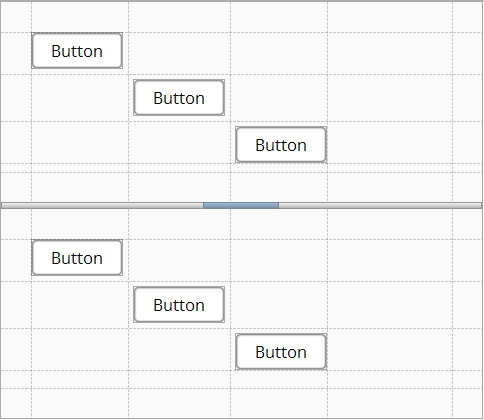Das XdevVerticalSplitPanel ist ein Container, der den verfügbaren Bereich in einen oberen und in einen unteren Bereich aufteilt. Beide Bereiche werden durch einen, in der Vertikalen bewegbaren Splitter getrennt. In beide Bereiche müssen Sie ein Layout oder eine UI-Komponente einfügen. Das Element wird dann automatisch über die gesamte Größe des jeweiligen Bereichs gestreckt. Die im Entwurf eingestellte Position des Splitters ist später zur Laufzeit die Ausgangsposition.
...
- Fügen Sie ein XdevVerticalSplitPanel in eine leere View ein.
- Fügen Sie ein XdevGridLayout in den oberen Bereich des XdevVerticalSplitPanel ein und fügen Sie einige XdevButtons in das XdevGridLayout ein.
- Fügen Sie ein XdevGridLayout in den unteren Bereich des XdevVerticalSplitPanel ein und fügen Sie einige XdevButtons in das XdevGridLayout ein.
Ergebnis:
- Im GUI-Builder
...
The XdevVerticalSplitPanel is a container that separates the available area into two areas, top and bottom, using a vertically movable splitter. You will need to insert a layout or an UI component in both areas. The element is then automatically stretched over the full size of the respective area. The position of the splitter that is set in the draft later becomes the initial position at runtime.
- Layout - Any number of UI components can be displayed in the respective area.
- UI Component - Only one UI component can be displayed in the respective area. This component is automatically stretched over the full size of the respective area.
- Add an XdevVerticalSplitPanel in an empty view.
- Add an XdevGridLayout in the top area of the XdevVerticalSplitPanel and insert some XdevButtons in the XdevGridLayout.
- Add an XdevGridLayout in the bottom area of the XdevVerticalSplitPanel and insert some XdevButtons in the XdevGridLayout.
Result:
In the GUI builder
Important properties:
Include Page Property Split Position Property Split Position Include Page Property Split Position Unit Property Split Position Unit
Examples:
Splitter-Position dynamisch setzen
Position als Dezimahlzahl übergebenSet splitter position dynamically
Transfer the position as decimal number
Position in Pixelpixel
Code Block language java verticalSplitPanel.setSplitPosition(200.0f, Unit.PIXELS);
Position in Zentimetercentimeters
Code Block language java verticalSplitPanel.setSplitPosition(200.0f, Unit.CM);
Position in Prozentpercentage
Code Block language java verticalSplitPanel.setSplitPosition(200.0f, Unit.PERCENTAGE);
...