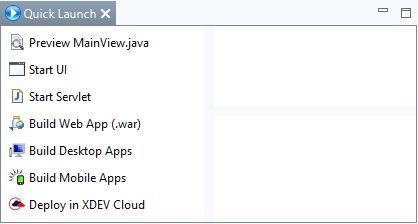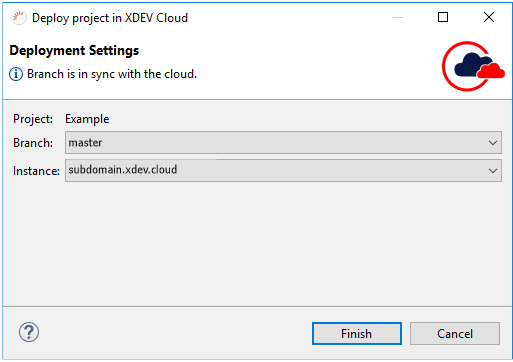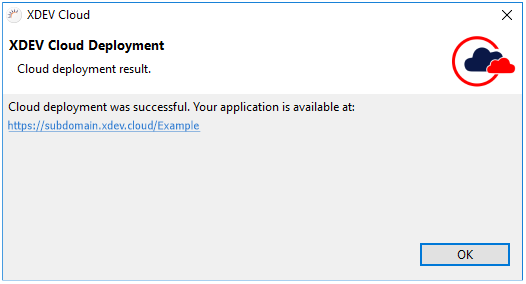Durch das The XDEV Cloud Deployment wird der aktuelle Stand Ihres deploys the current status of your XDEV Cloud Git Repositories in Ihren into your XDEV Cloud App - Container deployt. Wenn Sie in RapidClipse Änderungen an Ihrem Projekt vorgenommen, sollten Sie diese vorher per Git Push mit Ihrem XDEV Cloud Projekt synchronisieren. Am Ende des Deployment Prozesses erhalten Sie eine URL, über die Sie die Ihre deployte Anwendung aufrufen können. Der gesamte Deployment-Prozess wird in der XDEV Cloud durchgeführt.
Hinweis:
- XDEV Cloud Nutzung - Um das XDEV Cloud Deployment ausführen zu können, benötigen Sie ein kostenpflichtiges XDEV Cloud Paket.
...
. If you made some changes to your project in RapidClipse, then you should first synchronize them using Git Push with your XDEV Cloud project. At the end of the deployment process, you will receive a URL for your deployed application. The entire deployment process is performed in XDEV Cloud.
Note:
- XDEV Cloud Use - To perform the XDEV Cloud Deployment, you need a paid XDEV Cloud Package.
- Click on Quick Launch > Deploy in XDEV Cloud.
- Wählen Sie im folgenden Dialog bei Branch aus, welcher Git Branch Ihres In the following dialog box, go under Branch to select which Git Branch in your XDEV Cloud Git Repositories deployt werden sollyou want to deploy.Wählen Sie bei Instance Ihre App-Container Instanz aus, in die Sie Ihr Projekt
- deployen möchtenUnder Instance, select the instance of your app container where you want to deploy your project to.
- Klicken Sie auf Click Finish.Klicken Sie im folgendem Dialog auf den Link um Ihre Anwendung in der XDEV Cloud zu starten
- In the following dialog box, click on the link to start your application in the XDEV Cloud.
- Klicken Sie auf Click OK.