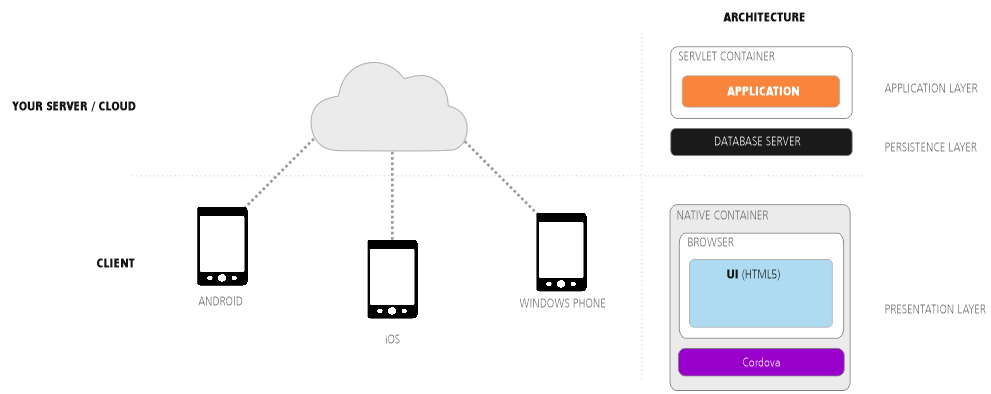With RapidClipse, you can deploy your project as a hybrid mobile app for Android and iOS. The deployment assistant generates an executable file for each target platform (APK for Android, IPA for iOS) and you can then upload this to the respective app stores. You can even install Android apps directly on the target device. The hybrid mobile app consists of a really sleek native app that is permanently installed on the mobile device. The application itself is a Java application that runs on the server (Servlet). The HTML user interface is dynamically generated by the server and is displayed on the client with the help of the respective system browser, which runs full-screen in the app. Thus, the browser is not recognizable.
Embed XDEV Mobile Kit
To deploy mobile apps, you need the XDEV Mobile Kit. You can embed apps during the process of creating a RapidClipse project. Alternatively, you can also embed the mobile kit at a later date.
- Embed Mobile Kit during the creation of a RapidClipse project
- Embed Mobile Kit at a later date
- In Project Management, right-click on the name of your project. In the context menu, select XDEV MobileKit > Add XDEV MobileKit to Project.
- In the following editor, configure the settings for the configuration file: mobile.xml > Settings.
...