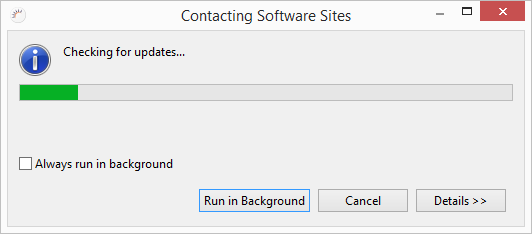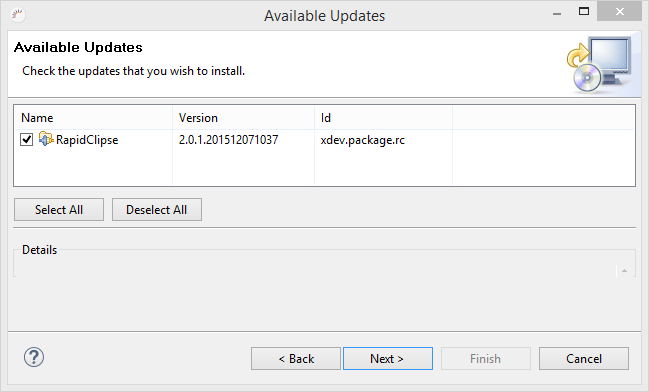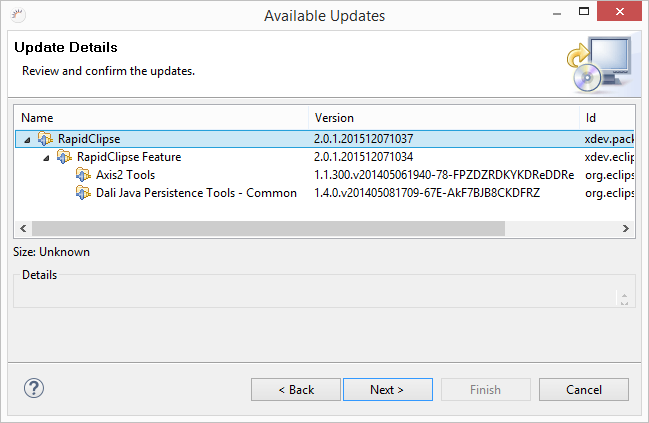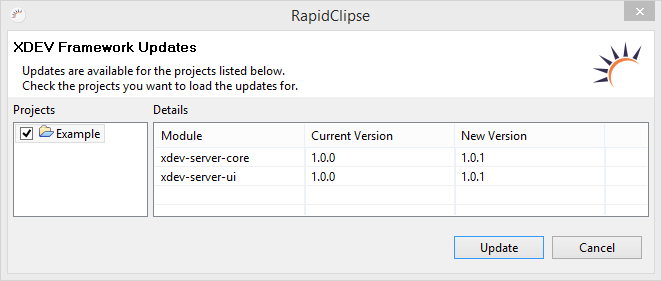...
Note:
Das Updaten Ihrer RapidClipse Version kann auch bei kleineren Updates einige Minuten dauern, da beim Updaten nicht nur die RapidClipse IDE Tools, sondern alle installierten Eclipse-Plugins upgedate werden.
...
Updating your RapidClipse version can take a few minutes, even for minor updates, since the process involves not only the update of the RapidClipse IDE tools, but also of all of the installed Eclipse plugins.
- In the RapidClipse menu, select Help > Check for Updates.
- Klicken Sie im folgenden Assistenten auf In the following wizard click Next.
Übernehmen Sie in der folgenden Ansicht Update Details alle Features oder wählen Sie einzelne Features aus und klicken Sie auf - In the following view, Update Details, apply all of the features or select specific features. Then click Next.
- Klicken Sie in der folgenden Ansicht Review Licenses aufIn the following view, Review Licenses, click on I accept the terms of the license agreements und klicken Sie nach dem Updaten auf and after the update, click Finish.Klicken Sie im folgenden Dialog auf Yes, um RapidClipse neu zu
- startenClick Yes in the following dialog to restart RapidClipse.
Framework
...
updates in
...
existing projects
After restarting an updated RapidClipse version, a dialog window will appear. There you can update the version of RapidClipse Frameworks in all of your existing projects.