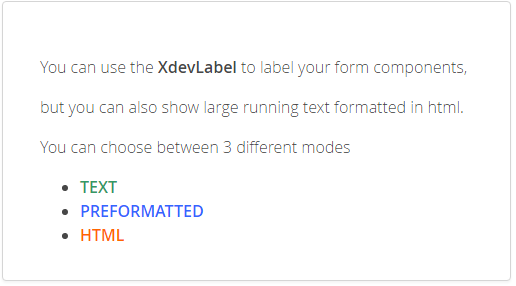Das XdevLabel ist eine nicht editierbare Text-Komponente, die überwiegend für einzeiligen Text zur Beschriftung von Formular-Komponenten oder anderen Seitenelementen verwendet wird. Aber auch längerer Text mit Zeilenumbrüchen lässt sich darstellen. Der Text kann sogar in HTML formatiert werden und automatisch umbrechen.
...
The XdevLabel is a non-editable text component that is predominantly used to create single-row text labels for form components or other page elements. However, it is possible to use XdevLabel to create longer text labels with line breaks. The text can also be formatted in HTML and can break automatically.
Important properties:
Include Page Property Caption Property Caption - ContentMode
- TEXT - Default-Wert. Das Label enthält plain Text. Alle Zeichen sind erlaubt.
- PREFORMATTED - Das Label enthält vorformatierten Text. Standardmäßig wird der Text in einer Monospace-Schriftart dargestellt. Im Text können Zeilenumbrüche und Tabulator-Zeichen enthalten sein.
- HTML - Das Label enthält Default value. The label contains plain text. All characters are permitted.
- PREFORMATTED - The label contains pre-formatted text. By default, the text is displayed in a monospaced font. The text can contain line breaks and tab characters.
- HTML - The label contains HTML.
Include Page Property Value Property Value
| Section | ||||||||||||||
|---|---|---|---|---|---|---|---|---|---|---|---|---|---|---|
DatabindingData binding:
property
|
Examples:
Text dynamisch setzenSet text dynamically
Code Block language java theme Confluence label.setValue("New text");Text-Modus dynamisch setzenSet text mode dynamically
Code Block language java theme Confluence label.setContentMode(ContentMode.HTML);
...
Note:
- Automatischer Zeilenumbruch - Dass mehrzeiliger Text automatisch umbricht, müssen Sie in der Toolbox > Weight > 10 eingeben und bei With > % selektieren.
...
- Automatic line break: For multiple-line text to break automatically, you must edit Toolbox > Weight > 10 and under With > select %.