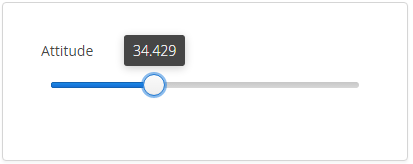The XdevSlider is a graphical selection component that allows you to select a value by using the mouse to slide an icon between the end points of a track that corresponds to a range of values. When the Orientation setting is selected, the XdevSlider can be displayed horizontally or vertically. When you move the slider, the current value is displayed. The value range can be defined with the Min and Max setting. The field is displayed via the XdevSlider.
The XdevSlider is a form component and can be persisted via XdevFieldGroup
Important properties:
Include Page Property Caption Property Caption - Max - Maximum value within the value range. Floating point numbers up to 3 decimal places are allowed. The default value is 100.0.
- Min - Minimum value within the value range. Floating-point numbers up to 3 decimal places are allowed. The default value is 0.0.
- Orientation
- null - Default value. Arranges the XdevSlider horizontally.
- HORIZONTAL - Arranges the XdevSlider horizontally.
- VERTICAL - Arranges the XdevSlider vertically.
Include Page Property Required Property Required Include Page Property RequiredError Property RequiredError - Resolution - Number of digits after the decimal point in the display. Only integers are permitted. The default value is 0.
- Shortcut
Include Page Property TabIndex Property TabIndex Include Page Property Value Property Value
...
| Section | ||||||||||||||
|---|---|---|---|---|---|---|---|---|---|---|---|---|---|---|
Data binding:
|
...