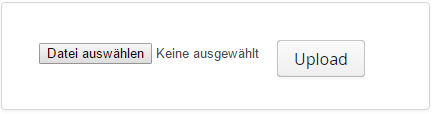With the upload component, you can access the local file system of the client to select any files and upload them on the server.
Variant 1: Property "Immediate = false"
The component consists of two buttons: the first opens the local file manager and enables the selection of a file, whereas the second starts the upload activity.
The name of the selected file will be displayed between the two buttons. Important: The upload does not start until the "Upload" button is pressed.
Variant 2: Property "Immediate = true"
The component consists of only one button. This triggers the filechooser and the upload immediately. Important: The upload is triggered immediately after the file selection.
The upload component requires a "receiver" which receives the file on the server side and processes it. The receiver can be initialized in the constructor or in the INIT-event of the respective window. See code example below.
Important properties:
- ButtonCaption - Label of the upload button.
Include Page Property Caption Property Caption - Receiver - The receiver is an object that processes the file on the server side.
Include Page Property TabIndex Property TabIndex
Important events:
- uploadFailed - Is triggered when the upload fails.
- uploadFinished - Is triggered as soon as the upload has ended. At this point, it is still not clear if the upload was successful.
- updateProgress - Is triggered regularly during the upload. Thus it is possible to track the progress of the upload.
- uploadStarted - Is triggered as soon as the upload has started.
- uploadSucceeded - Is triggered as soon as the upload has ended and was successful.
...
| Code Block | ||||
|---|---|---|---|---|
| ||||
// For later usage, e.g. in a message displayed by uploadSucceeded-Event File file; // Build receiverpublic class MainView extends XdevView { File file; /** * */ public MainView() { super(); this.initUI(); final Receiver receiver = new Receiver() { @Override public OutputStream receiveUpload(final String filename, final String mimeType) { // Create upload stream to write to FileOutputStream fos = null; try { // Get path to servlet's temp directory final File temporaryDirectory = (File) VaadinServlet.getCurrent().getServletContext().getAttribute(ServletContext.TEMPDIR); // Concatenate temporaryDirectory with filename and open the file for writing. MainView.this.file = new File(temporaryDirectory, filename); // Create the output stream fos = new FileOutputStream(MainView.this.file); } catch (final java.io.FileNotFoundException e) { Notification.show("Could not open file", Type.ERROR_MESSAGE); return null; } return fos; } }; // Set Receiver for upload component this.upload.setReceiver(receiver); } |