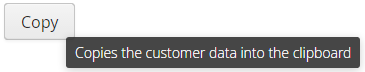Bei jeder UI-Komponente lässt sich über die Property Description ein Text hinterlegen, der zur Laufzeit als Tooltip angezeigt wird, sobald die UI-Komponente mit der Maus berührt wird.
...
For each UI component, you can input text in the property Description. The text will be displayed at runtime as a tool tip as soon as the cursor hovers over the UI component.
- Select the UI component for which you want to display a tool tip.
- Enter the text that you want to display as tool tip at runtime in Properties > Description.