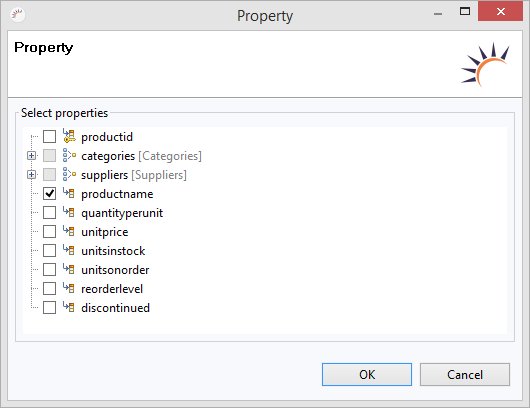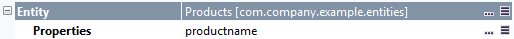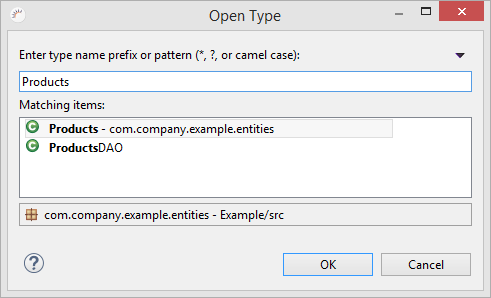Im In the GUI -Builder können Sie einer UI-Komponente ein beliebiges Entity und damit den benötigten Daten-Container auf einfache Weise per Drag-and-Drop zuweisen. Der Code dafür wird im Hintergrund automatisch generiert.
...
Builder, you can use drag and drop to easily assign the UI components to any entity and, thus, to the required data container. The code for this is automatically generated in the background.
- Add an XdevImage to the GUI Builder.
- Drag an entity, e.g. Products to the XdevTable.
- Select Properties> Entity> Property and click...
- Select the property productname in the following wizard.
- Click OK.
Entity
...
assignment via
...
Alternativ können Sie einer UI-Komponente ein Entity auch über die Property Entity zuweisen.
...
property
Alternatively, you can also assign an entity to a UI component by using the entity property.
- Add an XdevTable to the GUI Builder.
- Select Properties > Entity and then click ...
- Search for the entity Products.in the following wizard.
- Click OK