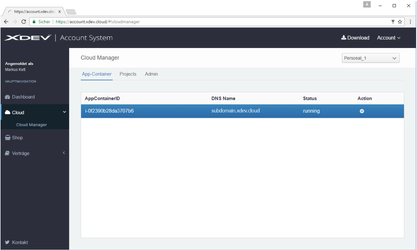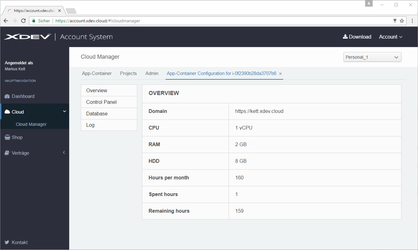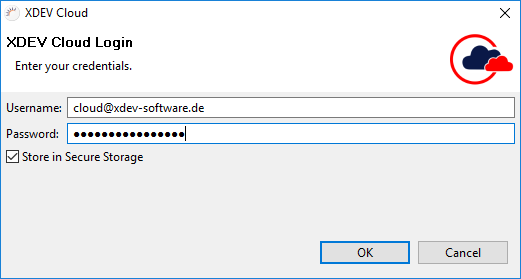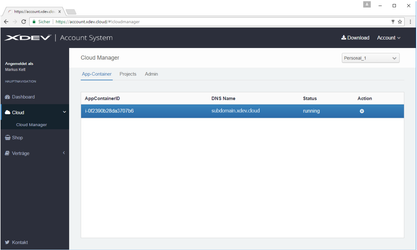Im In the XDEV Cloud Manager können Sie sämtliche Einstellungen vornehmen, z.B. Ihren App-Container starten und stoppen, neue Datenbanken anlegen und Ihre Verträge verwalten.
...
, you can make all the settings, e.g. start and stop your app container, create new databases and manage your contracts.
- In the web browser
- Open your web browser and click the following URL https://account.xdev.cloud auf.
- Geben Sie auf der folgenden Login-Seite Ihren Benutzernamen und Ihr Passwort ein und klicken Sie auf Login.
- Klicken Sie im XDEV Account System bei On the following login page, enter your username and password and click Login.
- Click Cloud > Cloud Manager in the XDEV Account System.
- Selektieren Sie Ihren App Container und klicken Sie auf Select your app container and click Action.
- Open your web browser and click the following URL https://account.xdev.cloud auf.
- Direkt Directly in RapidClipse
- Wählen Sie im Menü Select XDEV Cloud > Open Cloud Manager in the menu.
- Geben Sie im folgenden Login-Dialog Ihren XDEV Cloud Zugangsdaten ein und klicken Sie auf Enter your XDEV Cloud username and password in the following login dialog and click OK.
- Klicken Sie bei Click Cloud > Cloud Manager.
- Selektieren Sie Ihren App Container und klicken Sie auf Select your app container and click Action.