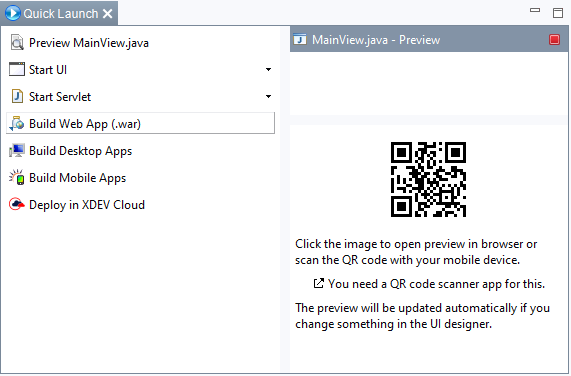In the Quick Launch view, you will find all the preview and deployment options in a central location.
Options:
- Preview MainUI or current view - Starts the MainUI or the current view in a local Jetty servlet container, which is preinstalled by RapidClipse.
- Start UI - Starts the selected UI in a local Jetty servlet container, which is preinstalled by RapidClipse.
- Start Servlet - Starts the current project in a local servlet container or an application server, e.g. Tomcat.
- Build Web App (.war) - Deploys the current project as a web application.
- Build Desktop Apps - Deploys the current project as a Java desktop application.
- Build Mobile Apps - Deploys the current project as a hybrid mobile app.
- Deploy in XDEV Cloud - Deploys the current project in the XDEV Cloud. You will need to have an XDEV Cloud account to use this option.