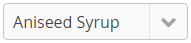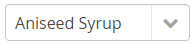UI-Komponenten können bei Bedarf auf Read-only gesetzt werden. Dieser Zustand wird vor allem für Formular-Komponenten benötigt. Im Read-only Zustand werden die UI-Komponenten mit hellgrauem Hintergrund dargestellt. Eingaben, eine Auswahl an Optionen sowie die Selektierung der UI-Komponente ist dann nicht mehr möglich. Anders als im deaktivierten Zustand können im Read-only Zustand Events registriert und Button-Aktionen ausgeführt werdenIf necessary, UI components can be set to read only. This condition is required primarily for form components. In the read-only state, UI components are displayed with a light-gray background. When components are set to read-only, it is not possible to input entries, or select options and UI components. Unlike the disabled state, the read-only state allows the user to register events and execute button actions.
Property:
- ReadOnly - Das Flag setzt die UI-Komponente im GUI-Builder und initial zur Laufzeit auf Read-only oder hebt den Read-only Zustand auf. Die Property befindet sich bei einigen UI-Komponenten unter This flag sets the UI component in the GUI Builder and initially at runtime to read only or removes the read-only state. For some UI components, the property is located in Misc.
Example:
UI-Komponente dynamisch auf ReadOnly setzenSet UI component to ReadOnly dynamically
Code Block language java button.setReadOnly(true);
Zustand Remove ReadOnly dynamisch aufhebenstate dynamically
Code Block language java button.setReadOnly(false);