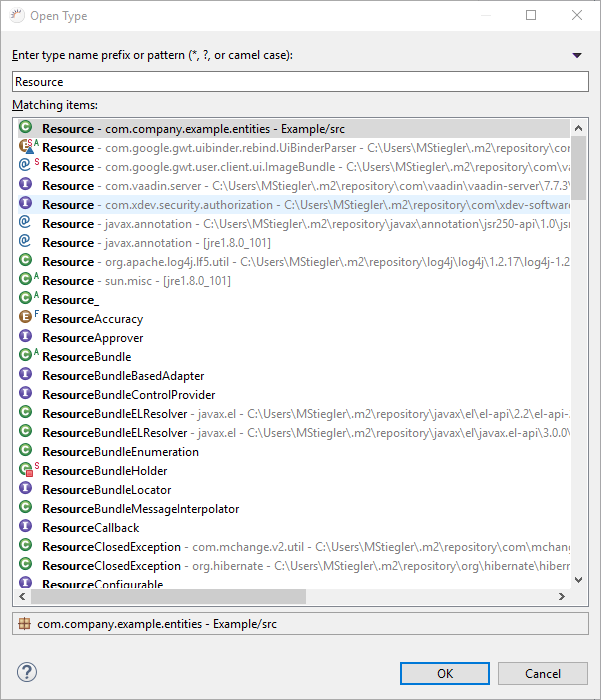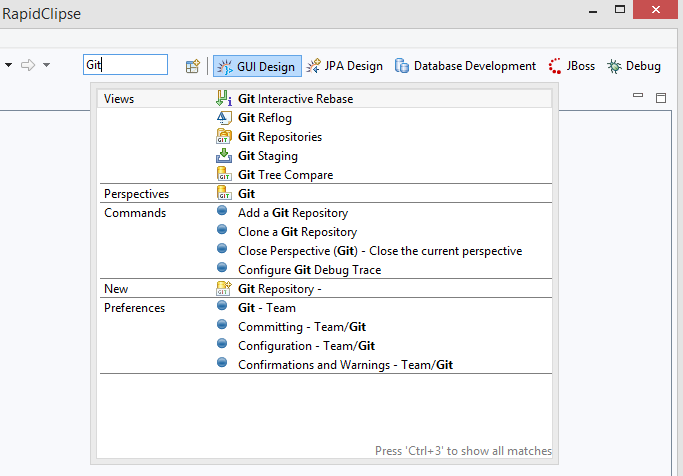API
...
Mit der API-Suche können Sie blitzschnell jede Codestelle zu einem bestimmten Suchbegriff finden und anschließend durch Auswahl direkt zu dem jeweiligen Editor navigieren.
...
search
You can use the API search to quickly locate the code that is associated with a particular search term and can then directly navigate to the respective editor by selecting the item.
- Press Strg + Shift + T.
- Geben Sie einen Suchbegriff ein und klicken Sie auf Enter a search term in the empty field and click OK.
Tool
...
Über die RapidClipse Suche Quick Access können Sie nach sämtlichen Eclilpse Tools und Funktionen suchen und diese aufrufen, u.a. nach Editoren, Views, Plugins, Perspectives, Commands und Menus. Bereits bei der Eingabe werden Sie mit der Autovervollständigung von Eclipse unterstützt.
...
and view search
You can use the RapidClipse Quick Access search option to search all the Eclipse tools and functions and open the, mainly editors, views, plugins, perspectives, commands, and menus. The auto-completion function of Eclipse will assist you as you manually enter the required search term.
- In the Eclipse Quick Access search field, enter the tool you want to search, e.g. Git.
- In the following selection, click on the tool you want to use.