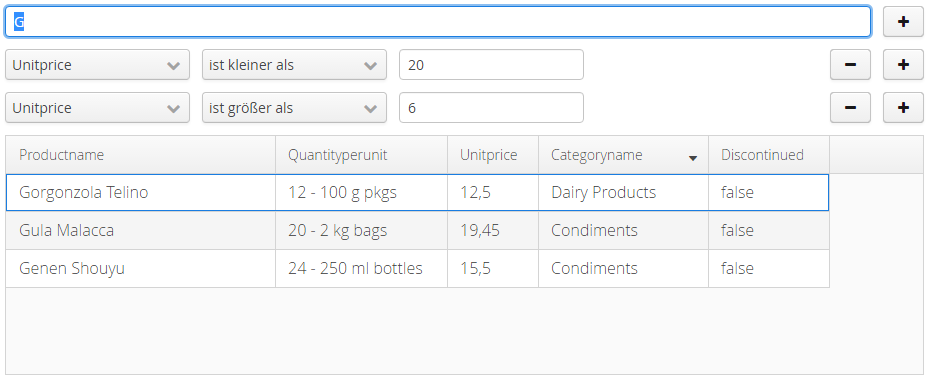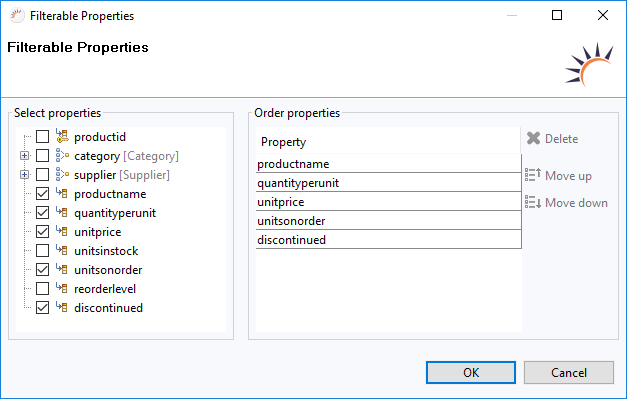Die XdevContainerFilterComoponent ist eine leistungsfähige Filter-Komponente, mit der sich alle Tables und List-Komponenten durchsuchen und filtern lassen. Die Filter-Bedingung kann sich der Endanwender zur Laufzeit selbständig zusammen klicken. Dazu müssen Sie die XdevContainerFilterComponent lediglich mit einer UI-Komponente verknüpfen, die durchsuchbar sein soll, in dem Sie bei Properties > Container eine XdevTable oder XdevListSelect auswählen.
...
The XdevContainerFilterComponent is an effective filter component with which you can search and filter all the tables and list components. The end user can independently collect the filter condition at runtime. For this, you must link the XdevContainerFilterComponent only to one UI component, which should be searchable, in which you select an XdevTable or XdevListSelect under Properties > Container.
- Insert an XdevTable in the GUI Builder.
- Drag an entity, e.g. Products, to the XdevTable using drag and drop.
- Under Properties > Entity > Property, click on ....
- In the following properties wizard, select the properties (data fields) that should be displayed as a column.
- Click on OK.
- Insert an XdevContainerFilterComponent via the XdevTable.
- Under Properties > Container click on null and select the XdevTable.
- Under Properties > Container > Searchable Properties click on ... and determine, which columns should be searchable.
Important properties:
Include Page Property Caption Property Caption - CaseSensitive - Wenn diese Eigenschaft gesetzt ist, wird unter Berücksichtigung von Groß- und Kleinschreibung gesucht You can set this property to determine whether the search takes into account upper and/or lowercase letters.
- Container
- Searchable Properties - Mit dem Dialog können Sie festlegen, welche Spalten durchsuchbar sein sollen und deren Reihenfolge.Filterable Properties - Hier kann festgelegt werden, welche Spalten für die Filter verfügbar sein sollen You can use this dialog to specify the columns that should be searchable and the sequence in which they will be searched.
- Filterable Properties - You can specify which columns are available for the filter here.
Include Page Property Description Property Description Include Page Property Enabled Property Enabled - FilterEnabled - Mit dieser Eigenschaft kann festgelegt werden, ob nur Suche oder zusätzlich das hinzufügen von Filtern erlaubt ist You can use this property to specify search only or to permit both search and the use of filters.
Include Page Property Visible Property Visible - Wildcard - Legt das Symbol fest, dass bei der Suche als Wildcard verwendet wird
Wichtige Events:
...
- Determines the symbol that is used as a wildcard during the search.
Important events:
- filteredChanged - Is triggered as soon as the filter setting is changed.