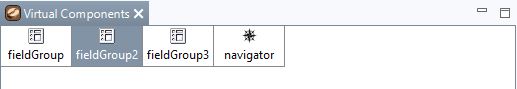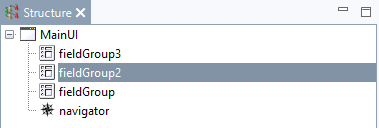Virtual Components
Virtual components (virtual UI components) can be added to the GUI Builder as ordinary UI components. They will not appear on the interface and are only instantiated at run time. The accompanying code is automatically generated in the background. All Virtual Components that you can use are displayed in Outline and Virtual Components. They can be selected in the same way as ordinary UI components and configured in the Properties area. Virtual Components are used, for example, to group other UI components or to link UI components to entities.
Virtual Components:
- XdevNavigator
- XdevFieldGroup
Result:
this.fieldGroup3 = new XdevFieldGroup<>(); this.fieldGroup2 = new XdevFieldGroup<>(); this.fieldGroup = new XdevFieldGroup<>(); this.navigator = new XdevNavigator(this, (ViewDisplay) null);
Tip:
- If you want to instantiate a UI component, add it to Virtual Components using drag & drop and the code will be automatically generated. This allows you to instantiate any class you want.
XDEV Software Corp. - One Embarcadero Center, San Francisco, CA 94111, US
Copyright © 2015. XDEV Software Corp. All rights reserved.