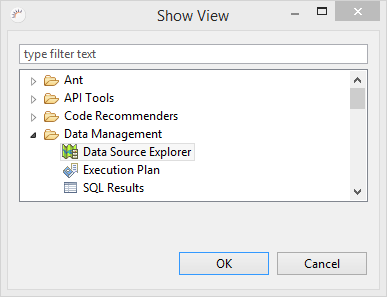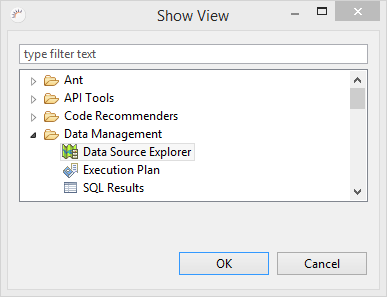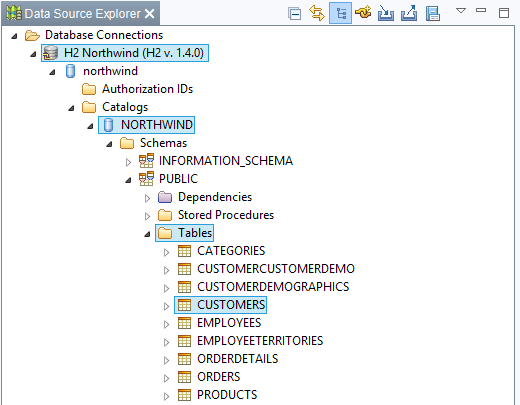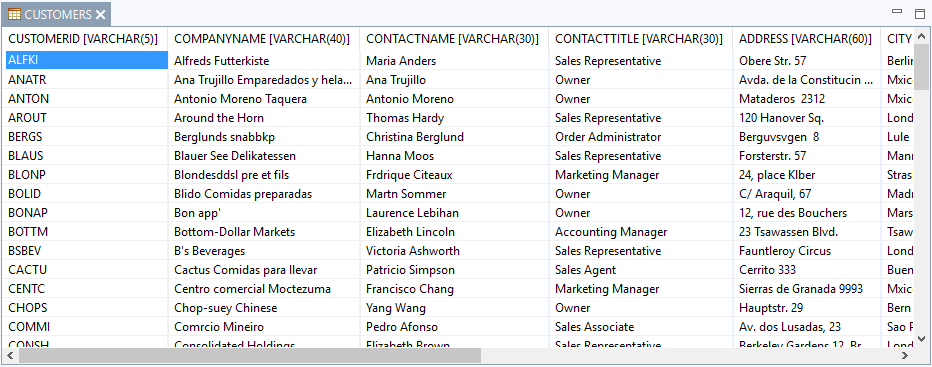The Data Source Explorer enables you to create any number of data sources from a central point for management and integration in random projects as and when required.
Open Data Source Explorer
- In the menu, select Window > Show View > Other...
- In the following dialog, select Data Management > Data Source Explorer.
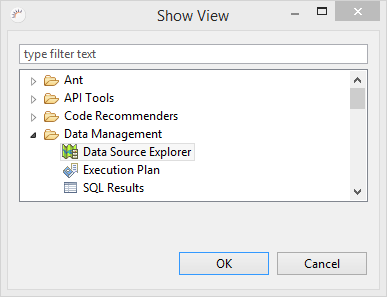
Connect to data source
- Double-click on the data source with which you want to establish a connection.
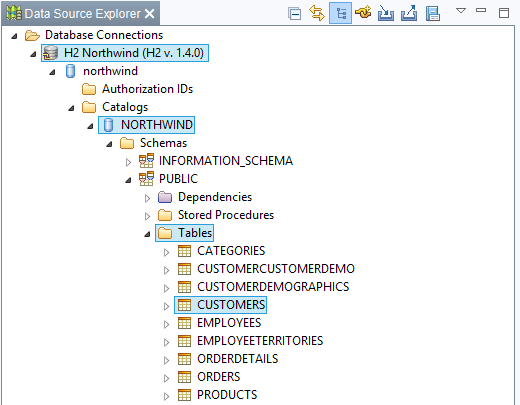
Edit data manually
With the Data Source Explorer, you can easily change the data in your database tables.
- Right-click on a table, whose data you want to edit, e.g CUSTOMERS.
- Select Data > Edit in the following context menu.
- Right-click on a data field and in the following context menu select Edit Value.
- Edit the data field and press Enter to apply the changes.
- Click Save.
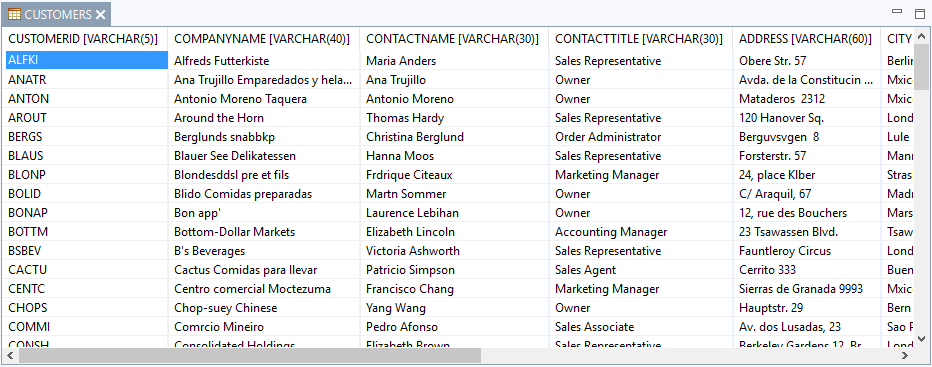
Options (context menu):
- Revert - Reverts the last change.
- Refresh - Re-loads the data of the selected table.
- EditValue - Sets the edit mode for the selected data field.
- Set Null - Assigns the null value to the selected data field.
- Insert Row - Inserts a new dataset at the end.
- Delete Row - Deletes the selected dataset.
- Save - Saves the changes in the database table.
Save encrypted passwords
As a rule, passwords are saved in an encrypted manner. To manually enter the encrypted passwords in a USER table, you can use the Online Hash Generator.