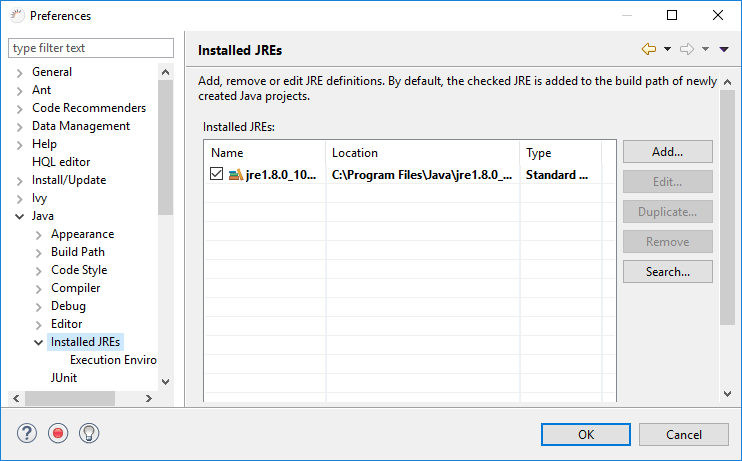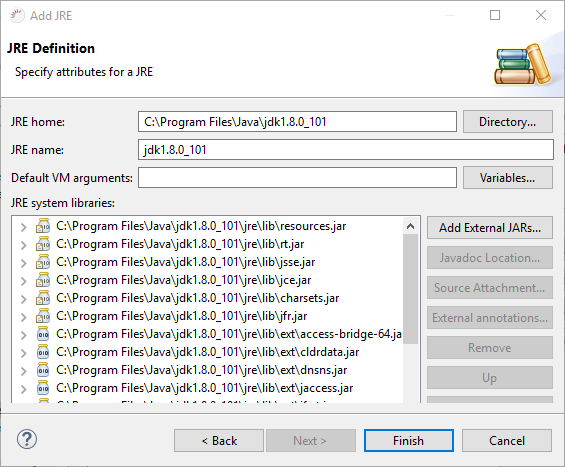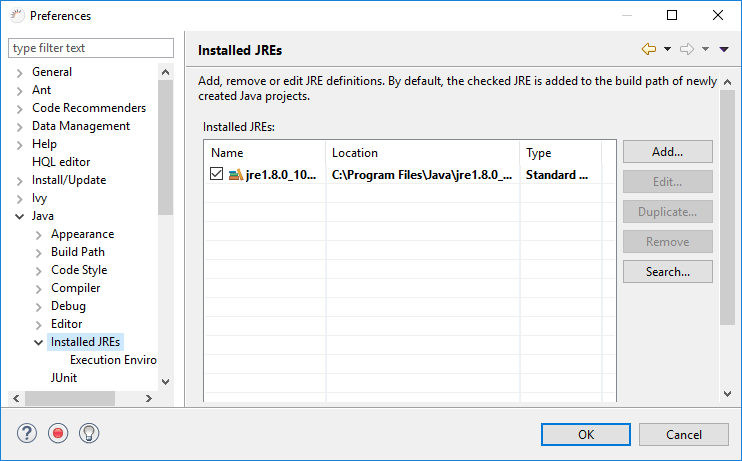
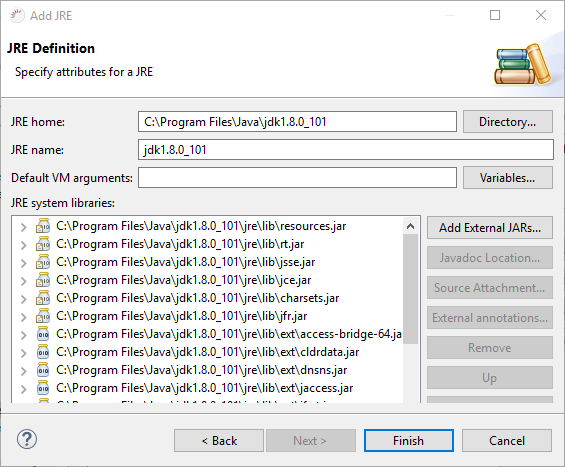
To deploy RapidClipse, JDK 8 or later is required.
Download and set up Java 8
Runnable combinations:
| Operating system | Java | RapidClipse |
|---|---|---|
| 32-bit | 32-bit | 32-bit |
| 64-bit | 32-bit | 32-bit |
| 64-bit | 64-bit | 32-bit |
| 64-bit | 64-bit | 64-bit |
| Attention: If you are using a 32-bit operating system you can only install Java 32-bit (x86) and, as a consequence, you can only use 32-bit RapidClipse. |