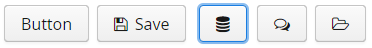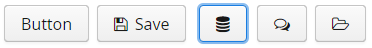The XdevButton is usually used to trigger an action, for example to store a form.
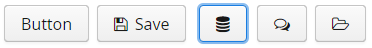
- Add an XdevButton to an empty view.
- Double-click the XdevButton and change the label to Save, for example.
- Click Properties > Icon and then ..., in the following dialog, click FontAwesome, choose an icon, e.g. SAVE, and click OK.
Result:
- In the GUI Builder

Important events:
Important properties: