 Create tables from JPA entities.
Create tables from JPA entities.
 Create tables from JPA entities.
Create tables from JPA entities. 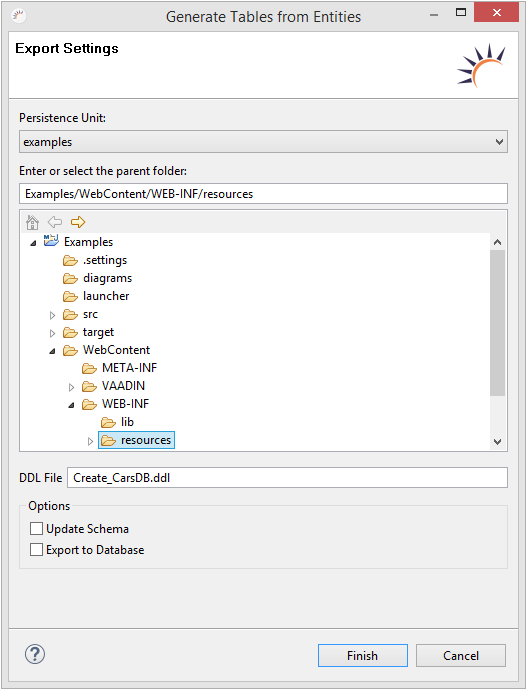
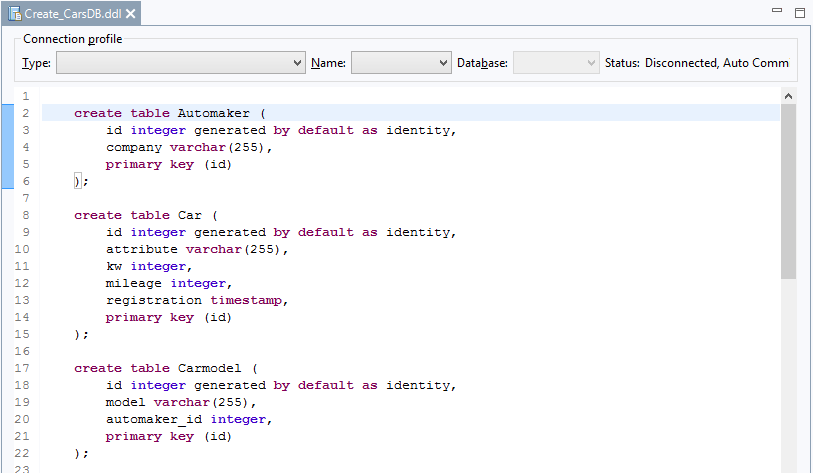
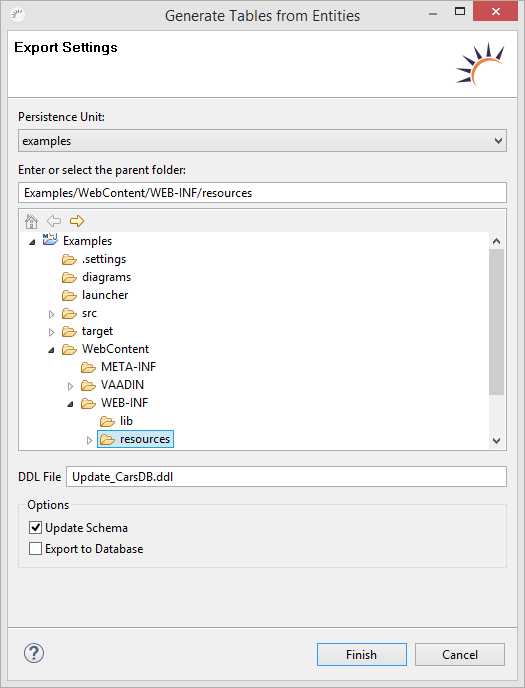
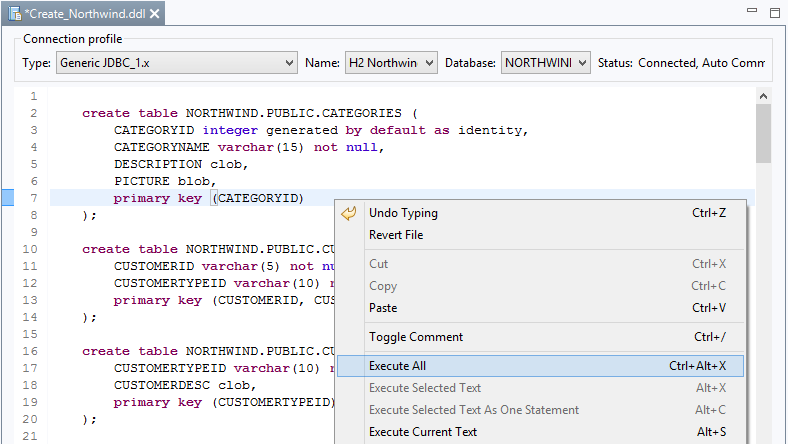
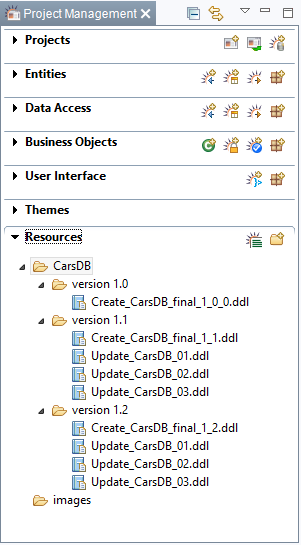
Automatically generate and update database - When you initially start your application in the servlet container, the database can be deployed or updated automatically. To achieve this, you must only change the validate parameter in the persistence.xml in the row below.
<property name="hibernate.hbm2ddl.auto" value="validate" /> |
Parameter: