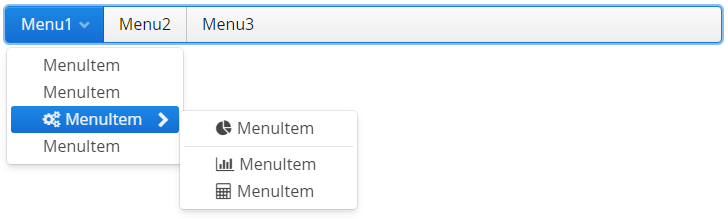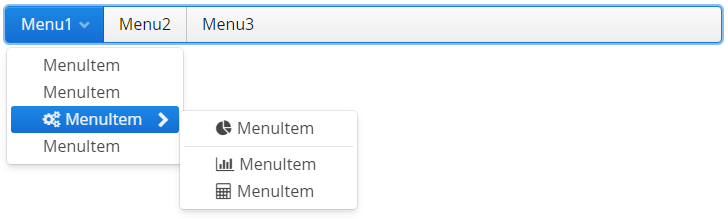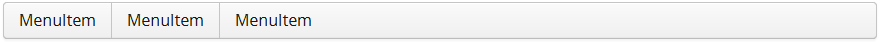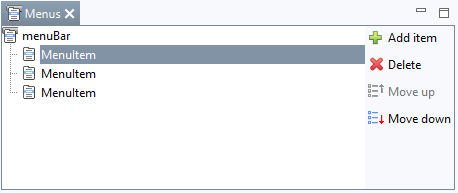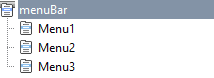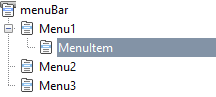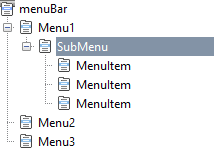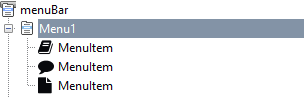To construct menus, RapidClipse offers the Menus view. Using a hierarchical tree structure, menus can be created and changed quickly and easily. The first tree entries are menus that allow you to add menu entries by clicking on + Add item. When you attach a new MenuItem to a menu item, a submenu is created. You can use this process to create a menu hierarchy of any complexity.
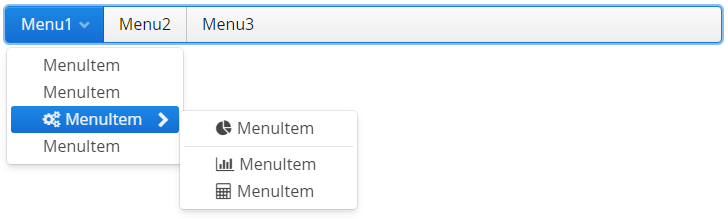
- G In the RapidClipse search box Quick Access , enter search term menus.
- W In the following menu, select Views > Menus.
- Add an XdevMenuBar to an empty view.
- Configure the menu in the Menus view.
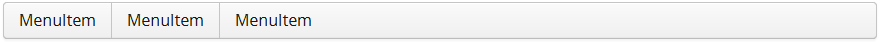
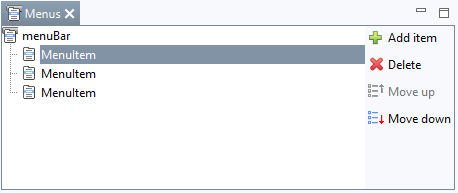
Options:
- Add menu - Select the MenuBar and click + Add item.
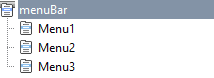
- Add menu entry- Select the menu for which you want to add a new entry and click + Add item.
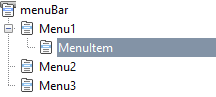
- Change order - Select the MenuItem and click Move up or Move down.
- Submenus - When you add a new MenuItem to a menu item, a submenu is created. Select a MenuItemand click + Add item.
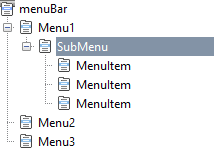
- Move MenuItem - Each MenuItem can be moved around and added both to other MenuItems and to the menuBar itself.
- Change captions - Select the MenuItem whose label you want to change. Under Properties> Text, clickMenuItem, enter a new label and press Enter to apply the change. Alternatively, you can click on the MenuItem two times in a row to enter the edit mode.
- Assign Icon - Select the MenuItem you want to assign an icon to, underProperties> Icon click ..., in the following dialog click FontAwesome, choose and icon from the following list and click OK.
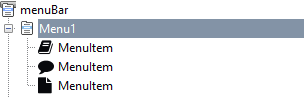
- Separator - To add a separator (separator line), click + Add item and then select Properties > Separator. It is recommended to rename the MenuItem into separator .
Delete MenuItem - Select the menu or MenuItem you want to remove and click Delete. MenuItems with childs can’t be deleted. First you have to remove the childs.
Wichtige Events:
- menuBar
- MenuItem
- MenuSelected - Triggered as soon as the MenuItem is clicked. The event is triggered only by releasing the mouse button.
Important properties:
- menuBar

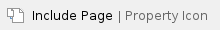
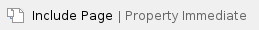

- AutoOpen - Opens the menu immediately at mouse hover.
- MenuItem
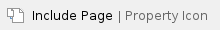
- Text - Displays text as caption.
- Separator - The MenuItem becomes a separator (horizontal separator line).
Go to XdevMenuBar Javadoc