- registration of type Date
- mileage of type Integer
- kw of type Integer
- price of type Double
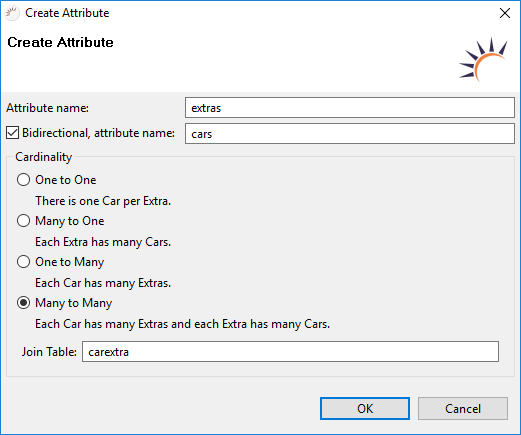
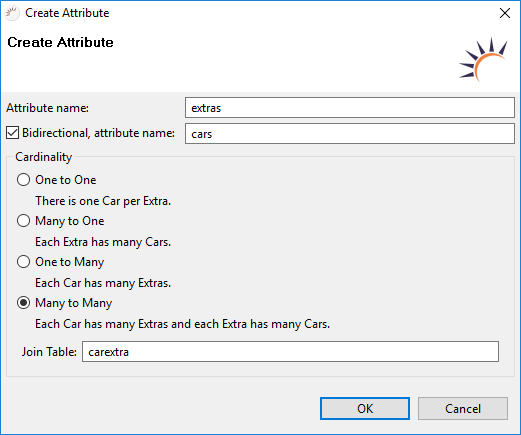
Entity Car - The Car entity is enhanced with the extras attribute of type Set.
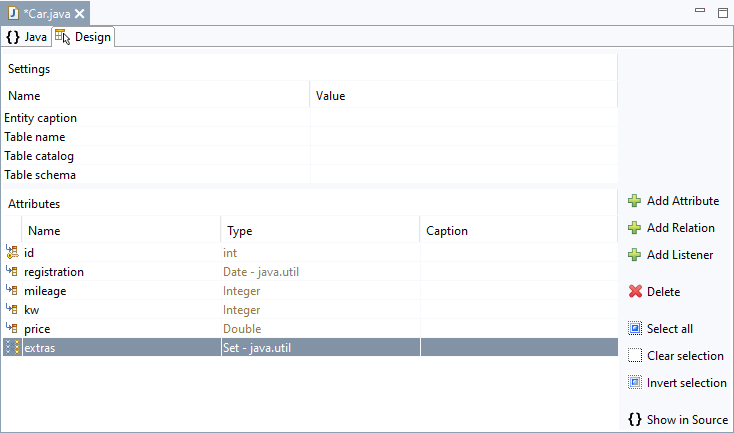
@ManyToMany(fetch = FetchType.LAZY)
@JoinTable(name = "carextra", joinColumns = @JoinColumn(name = "car_id", referencedColumnName = "id", nullable = false, updatable = false), inverseJoinColumns = @JoinColumn(name = "extra_id", referencedColumnName = "id", nullable = false, updatable = false))
public Set<Extra> getExtras() {
return extras;
}
public void setExtras(Set<Extra> extras) {
this.extras = extras;
} |
Entity Extra - The Extra entity is enhanced with the cars entity of type Set.
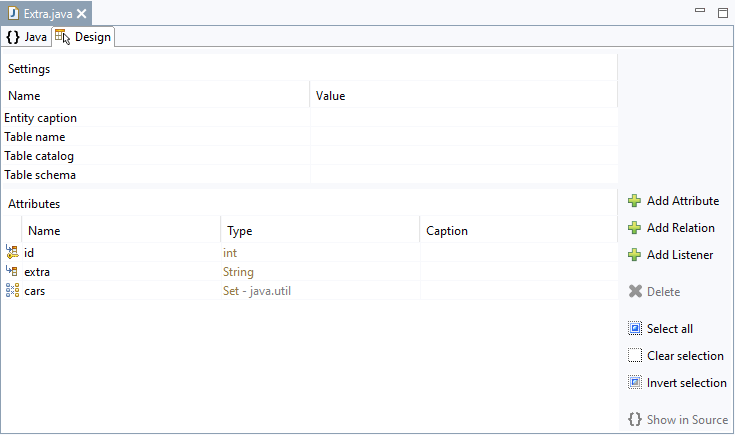
@ManyToMany(fetch = FetchType.LAZY)
@JoinTable(name = "carextra", joinColumns = @JoinColumn(name = "extra_id", referencedColumnName = "id", nullable = false, updatable = false), inverseJoinColumns = @JoinColumn(name = "car_id", referencedColumnName = "id", nullable = false, updatable = false))
public Set<Car> getCars() {
return cars;
}
public void setCars(Set<Car> cars) {
this.cars = cars;
} |
Note: