No User Entity available yet - Click New Entity... to create a new User entity, including the UserDAO DAO.
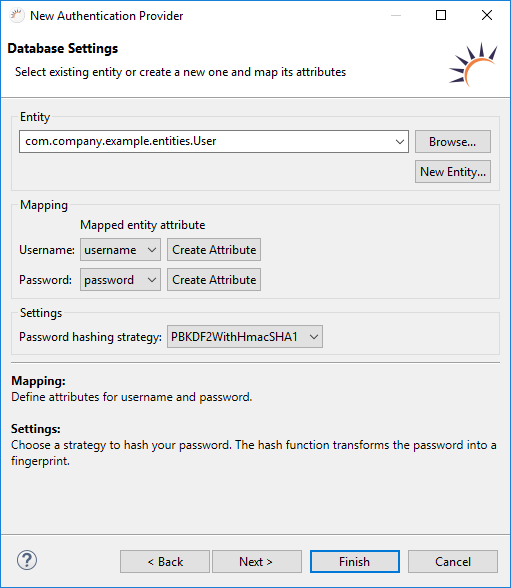
A database table is used as data source for the access data.
Required fields - The following data fields are obligatory:
| Required fields | Data type | Explanation |
| USERNAME | String | Saves the username as a string. |
| PASSWORD | byte[] | Saves the password as a byte array, usually encrypted. |
Data structure generated by RapidClipse
Entities
| Attribute | Data type | Explanation |
| username | String | Saves the username as a string. |
| password | byte[] | Saves the password as a byte array, usually encrypted. |
Data Access
UserDAO
RoleDAO
ResourceDAO
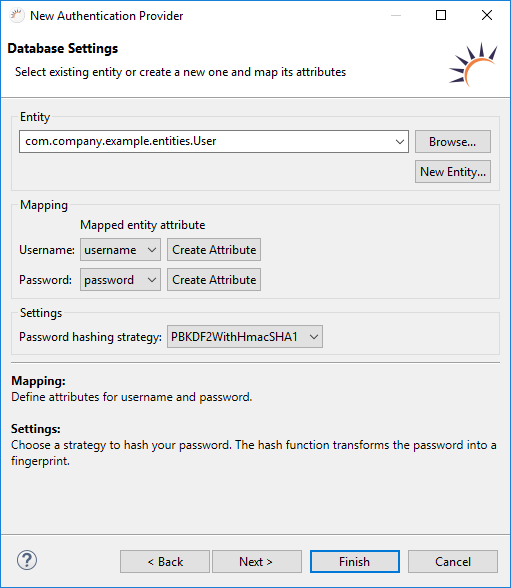
Create database table USER - A corresponding table has to be created for the new User entity in the USER database. For this, RapidClipse offers an export feature.
Mapping
Username - Selection of the attribute for the user name.
Password - Selection of the attribute for the password.
MD5 - The message digest algorithm is a hash function that creates a 128-bit hash value from a password. However, this is no longer considered secure.
// Example RapidClipse cb9086f37a2e96bd5e4507f869888261 |
SHA1 - The Secure Hash Algorithm 1 is a hash function that creates a 160-bit hash value from a password.
// Example RapidClipse 64d88c018c7ced7e248e42b48593bd82c5e80ef2 |
SHA2 - The Secure Hash Algorithm 2 is the currently recommended standard for SHA that creates a 224-, 256-, 384- or 512-bit hash value from a password.
// Example RapidClipse eafa795b8ffea05d1c8a7d5142bd4dd50fea3dd447f3585071e5c8b2ef525cef |
PBKDF2WithHmacSHA1 - Combination of PBKDF2, HMAC and SHA1 which creates a 160-bit hash value. PBKDF2 (Password-Based Key Derivation Function 2) is a standardized function for deriving a key from a password and is often used for password-based authentication. HMAC (Keyed-Hash Message Authentication Code) is a Message Authentication Code (MAC), the construction of which is based on a cryptographic hash function. SHA1 - is a hash function that creates a password from a 160-bit hash value.
// Example RapidClipse eafa795b8ffea05d1c8a7d5142bd4dd50fea3dd447f3585071e5c8b2ef525cef |
Project Management > Entities - The User.java entity class is created with the attribute username of the type string and the attribute password of the type byte[] or by selecting an existing entity.
| Entity | Attribute | Data type | Explanation |
| User | username | String | Saves the username as a string. |
| password | byte[] | Saves the password, usually encoded as a byte array. |
Project Management > Data Access - The UserDAO.java DAO class is generated. When selecting existing entities no new DAO is generated.
Project Management > Business Objects - The ExampleAuthenticationProvider.java class is generated.
package com.company.example.business;
import com.company.example.entities.User;
import com.xdev.security.authentication.Authenticator;
import com.xdev.security.authentication.AuthenticatorProvider;
import com.xdev.security.authentication.CredentialsUsernamePassword;
import com.xdev.security.authentication.jpa.JPAAuthenticator;
import com.xdev.security.authentication.jpa.HashStrategy.PBKDF2WithHmacSHA1;
public class ExampleAuthenticationProvider
implements AuthenticatorProvider<CredentialsUsernamePassword, CredentialsUsernamePassword> {
private static ExampleAuthenticationProvider INSTANCE;
public static ExampleAuthenticationProvider getInstance() {
if (INSTANCE == null) {
INSTANCE = new ExampleAuthenticationProvider();
}
return INSTANCE;
}
private JPAAuthenticator authenticator;
private ExampleAuthenticationProvider() {
}
@Override
public Authenticator<CredentialsUsernamePassword, CredentialsUsernamePassword> provideAuthenticator() {
if (this.authenticator == null) {
this.authenticator = new JPAAuthenticator(User.class);
this.authenticator.setHashStrategy(new PBKDF2WithHmacSHA1());
}
return this.authenticator;
}
} |
Save encrypted password
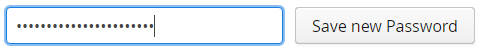
String password = this.passwordField.getValue();
byte[] encryptedPassword = new HashStrategy.SHA2().hashPassword(pw.getBytes());
User user = new User();
user.setPassword(encryptedPassword);
try {
new UserDAO().save(user);
} catch (Exception e) {
// TODO: handle exception
} |