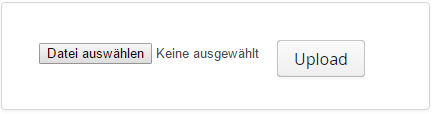
With the upload component, you can access the local file system of the client to select any files and upload them on the server. The component consists of two buttons: the first opens the local file manager and enables the selection of a file, whereas the second starts the upload activity. The name of the selected file will be displayed between the two buttons.
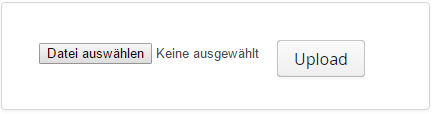
The upload component requires a "receiver" which receives the file on the server side and processes it.
File upload
// For later usage, e.g. in a message displayed by uploadSucceeded-Event
File file;
// Build receiver
Receiver receiver = new Receiver() {
@Override
public OutputStream receiveUpload(final String filename, final String mimeType) {
// Create upload stream to write to
FileOutputStream fos = null;
try {
// Get path to servlet's temp directory
final File temporaryDirectory = (File) VaadinServlet.getCurrent().getServletContext().getAttribute(ServletContext.TEMPDIR);
// Concatenate temporaryDirectory with filename and open the file for writing.
file = new File(temporaryDirectory, filename);
// Create the output stream
fos = new FileOutputStream(file);
} catch (final java.io.FileNotFoundException e) {
Notification.show("Could not open file", Type.ERROR_MESSAGE);
return null;
}
return fos;
}
};
// Set Receiver for upload component
upload.setReceiver(receiver);
|