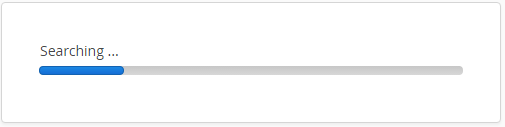Mit einer XdevProgressBar lässt sich der Fortschritt eines laufenden Prozesses visualisieren. Der Fortschritt wird mit Hilfe eines Wertes zwischen 0.0 und 1.0 angegeben. Um den aktuellen Fortschritt eines Prozesses anzeigen zu können, müssen Sie zuvor dessen Gesamtumfang ermitteln. In vielen Fällen ist das Anzeigen eines Fortschritt-Rads ausreichend, das dem Anwender lediglich signalisiert, dass gerade ein Prozess mit unbestimmter Dauer läuft. Diese Variante ist einfacher umzusetzen.
Wichtige Events:
- valueChange - Wird ausgelöst, wenn sich der Fortschritt ändert.
Wichtige Properies:
Value - Aktueller Fortschritt, der als Wert zwischen 0,0 und 1,0 angegeben wird.
Indeterminate - Anstelle eines Fortschritt-Balkens wird ein ständig laufendes Fortschritts-Rad angezeigt. Der aktuelle Stand ist damit nicht erkennbar.
Examples:
Tab dynamisch hinzufügen
private void progressBar_attach(ClientConnector.AttachEvent event) { Runnable task = ()->{ for(int i=0; i<=100; i++) { float value = (float)i/100f; System.out.println(value); getUI().access(()->progressBar.setValue(value)); try { Thread.sleep(10); } catch (InterruptedException e) { } } }; new Thread(new RunnableAccessWrapper(task)).start(); } private void progressBar_attach(ClientConnector.AttachEvent event) { // Find out the value of the total progress. It is 1.0 // Starts a new thread Runnable task = ()->{ // Repeat until value is 1.0 // Find out the value of the current progress and convert into a float between 0.1 and 1.0 // Sets the value of the ProgressBar getUI().access(()->progressBar.setValue(value)); }; new Thread(new RunnableAccessWrapper(task)).start(); } private void progressBar_attach(ClientConnector.AttachEvent event) { // Find out the value of the total progress. It is 1.0 // Starts a new thread Runnable task = ()->{ // Start your process. Store the current progress in 'value'. Value must be between 0.1 and 1.0. // Sets the value of the ProgressBar getUI().access(()->progressBar.setValue(value)); }; new Thread(new RunnableAccessWrapper(task)).start(); }