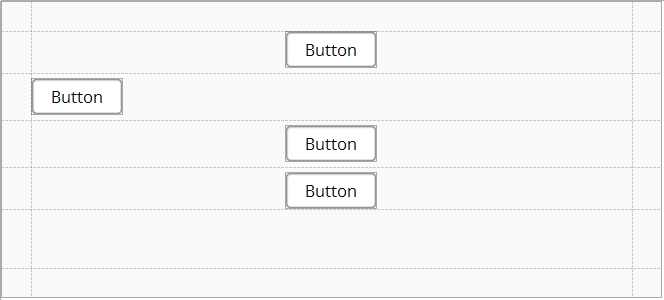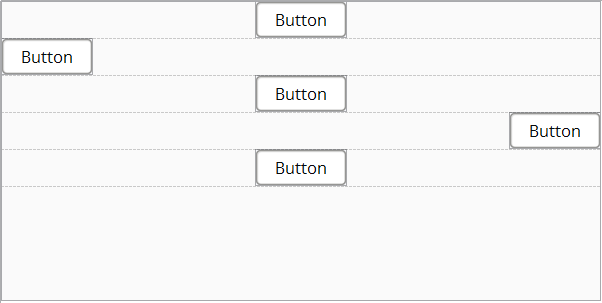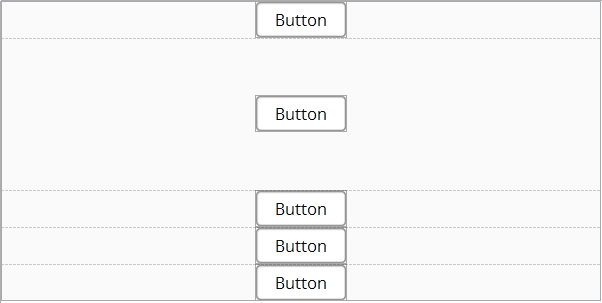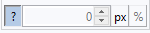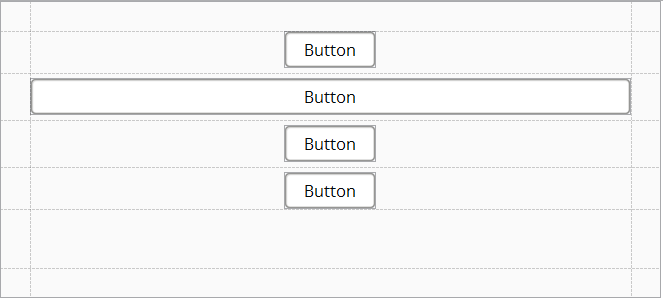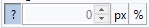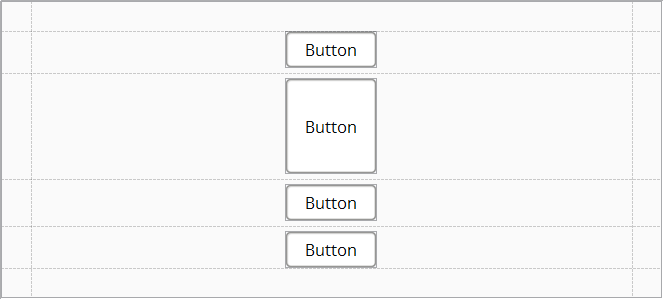Alle UI-Komponenten eines XdevVerticalLayouts werden vertikal untereinander im Parent-Container angeordnet.
- Legen Sie eine neue View ohne Layout an.
- Fügen Sie aus der Palette ein XdevVerticalLayout mit Drag-and-Drop in die View ein.
- Fügen Sie 4 XdevButton untereinander in das XdevVerticalLayout ein.
Layout-Optionen
...
All UI components of an XdevVerticalLayouts are arranged vertically, one below the other, in the parent container.
- Create a new view without layout.
- Drag an XdevVerticalLayout from the Palette and drop it in the View.
- Add four XdevButtons one below the other to the XdevVerticalLayout.
Layout Options
- Align - The UI component is docked to the specified border of its cell or centered. .
- Weight - Die Zelle in der sich die UI-Komponente befindet, nimmt den gesamten, in der Höhe verfügbaren Platz ein. Falls mehrere GUI-Komponenten diese Eigenschaft besitzen, wird der verfügbare Platz je nach angegebener Gewichtung verhältnismäßig aufgeteilt. The cell that contains the UI component takes up all the available horizontal space. If several UI components have this property, the available space is divided according to the specified weight
- Width
- ? - Die Breite der UI-Komponente wird automatisch durch ihren Content definiert. px - Die Breite der UI-Komponente wird fest in Pixel definiert. The width of the UI component is automatically defined by its content.
- px - The width of the UI component is automatically defined by its content.
- ? - Die UI-Komponente streckt sich über die gesamte verfügbare Zellen-BreiteThe UI component spans over the entire available cell width.
- Height
- ? - Die Höhe der UI-Komponente wird automatisch durch ihren Content definiertThe height of the UI component is automatically defined by its content.
- px - Die Höhe der UI-Komponente wird fest in Pixel definiert. The height of the UI component is defined in pixels.
- ? - Die UI-Komponente streckt sich über die gesamte verfügbare Zellen-Höhe The UI component spans over the entire available cell height.
- Quick Settings
- Don´t Stretch - Die Höhe der UI-Komponente wird automatisch durch ihren Content definiert. The height of the UI component is automatically defined by its content.
- Stretch Vertically
- Setzt für die UI-Komponente eine vertikale Gewichtung
- Assigns a vertical weight to the UI component (Weight). Setzt für die UI-Komponente die Einstellung Height auf %.
- Sets the Height setting of the UI component to %
...
All XdevVerticalLayout
...