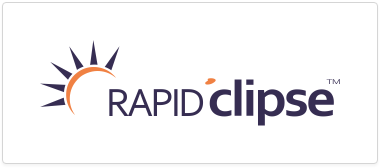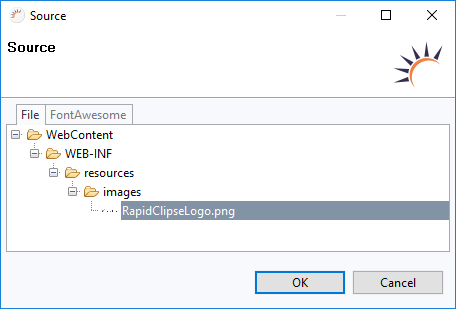Das XdevBrowserFramew ist ein Container für das Einbinden von Web-Content. Der Web-Content muss sich in Form einer Datei in den Resources befinden. Auch die Angabe einer URL ist möglich. Als Bild-Formate werden alle Formate unterstützt, die Browser darstellen können.
...
The XdevBrowserFramew is a container for integrating web content. The web content must be placed in the Resources as a file. Specifying a URL is also possible. All formats that the browser can display are supported as formats for images.
- In Project Management > Resources > images, add an image file from your file manager with drag and drop, e.g. RapidClipseLogo.jpg.
- Fügen Sie ein Add an XdevImage in den the GUI - Builder ein.
- Klicken Sie bei In Properties > Source auf , click on.....
- Wählen Sie im folgenden Assistenten bei File > WebContent > WEB-INF > resources > images die Bild-Datei aus.
- Klicken Sie auf OK
...
- In the following wizard, select the image file in File >WebContent >WEB-INF >Resources >Images.
- Click OK
Important properties:
Include Page Property Caption Property Caption Include Page Property Description Property Description - Source - URL oder URI der einzubindenden Quellcode-Dateior URI for the source code file that has to be integrated.
Examples:
URL Aufrufcall
| Code Block | ||||
|---|---|---|---|---|
| ||||
this.browserFrame.setSource(new ExternalResource("https://account.xdev.cloud")); |
...
All XdevBrowserFrame
...