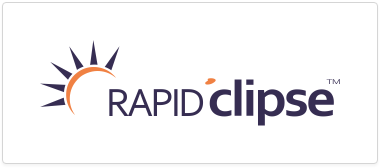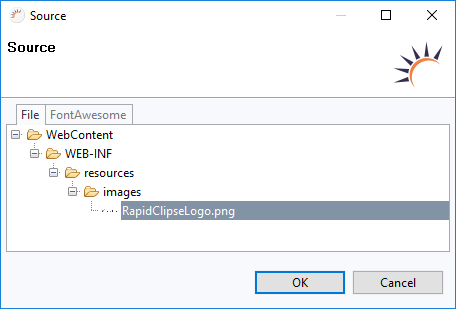/
XdevBrowserFrame
XdevBrowserFrame
The XdevBrowserFramew is a container for integrating web content. The web content must be placed in the Resources as a file. Specifying a URL is also possible. All formats that the browser can display are supported as formats for images.
- In Project Management > Resources > images, add an image file from your file manager with drag and drop, e.g. RapidClipseLogo.jpg.
- Add an XdevImage in the GUI Builder.
- In Properties > Source, click on...
- In the following wizard, select the image file in File >WebContent >WEB-INF >Resources >Images.
- Click OK
Important properties:
Caption - Displays text as label.
Description - Text displayed at runtime as a tooltip when you touch it with the mouse pointer.
- Source - URL or URI for the source code file that has to be integrated.
Examples:
URL call
this.browserFrame.setSource(new ExternalResource("https://account.xdev.cloud"));
All XdevBrowserFrame Methods
, multiple selections available,
Related content
XdevImage
XdevImage
More like this
XdevBrowserFrame
XdevBrowserFrame
More like this
XdevImage
XdevImage
More like this
GUI Builder
GUI Builder
More like this
Desktop Applications
Desktop Applications
More like this
XdevLink
XdevLink
More like this
XDEV Software Corp. - One Embarcadero Center, San Francisco, CA 94111, US
Copyright © 2015. XDEV Software Corp. All rights reserved.