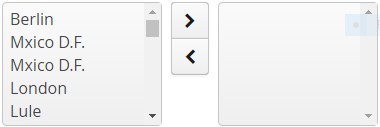XdevTwinColSelect
The XdevTwinColSelect consists of two list boxes with which you can create a selection list by simultaneously taking up one or more values in the right list box. Only the entries of the right list box are persisted.
The XdevTwinColSelect is a form component and can be persisted via the XdevFieldGroup.
Important properties:
Auto query data - Automatically performs a database query and fills the entity connected to the UI component. Data that can’t be displayed will be lazily loaded (lazy-loading). The XdevLazyEntityContainer will be used as Data Container.
Entity - Connects the assigned entity to the UI component.
- Properties - Shows the attributes of the connected entity, specified here, in the UI component e.g. {%company}. You can also display multiple attributes, such as {%company}, {%carmodels}, {%price}. Thus, the potential settings made in the Entity Editor will be overwritten in Settings > Entity caption as well as in Properties > ItemCaptionValue.
- Data - Instead of the default search strategy of Auto query data, it uses the query method findAll or a custom query method. findAll transmits the entire query result and uses the XdevBeanItemContainer as a data container. Lazy loading is not supported.
- Hierarchy - Only for XdevTree.
ItemCaptionFromAnnotation - Displays attributes of the connected entity in the UI component. These attributes were globally defined in the Entity Editor in Settings > Entity caption, e.g. {%company}, {%carmodels}, {%price}.
ItemCaptionValue - Shows the attributes for the connected entity, specified here, in the UI component e.g. {%company}. You can also display multiple attributes, such as {%company}, {%carmodels}, {%price}. Thus, any potentially set global setting in the Entity Editor will be overwritten in Settings > Entity caption.
LeftColumnCaption - Sets text as caption for the left column.
Connected form - Connects the UI component (master) to the specified XdevFieldGroup (detail).
Master component - Master component connected to the UI.
MultiSelect - Allows multiple selections.
Required - The form component is defined as a mandatory field. You need to make a selection from the available options, complete the field, or select the required option.
RequiredError - An error message that appears when a form component that is defined as a mandatory field is not filled out, selected or no selection has been made.
Rows - Defines the height of a form component in rows. A row is roughly equal to the height of a character. This setting is only relevant if Toolbox> Height is set to ? (Undefined) or you are using an AbsoluteLayout.
TabIndex - Defines the sequence in the tab index. The tab index defines the order of several UI components. These can be selected one by one by pressing the Tab key.
- ReadOnly
RightColumnCaption - Text for the caption of the right column.
- Shortcut
Important events:
valueChange - Is triggered after changes to the content, mainly by adding or deleting characters, however only if the UI component loses the focus.
Data binding:
- Data container (model)
XdevBeanItemContainer - Standard data container. The allocation is set using the setContainerDataSource method.
// Generates a new XdevBeanItemContainer 'productList' XdevBeanItemContainer<Product> productList = new XdevBeanItemContainer<Product>(Product.class); // Sets the XdevBeanItemContainer twinColSelect.setContainerDataSource(productList);
- XdevLazyEntityContainer - RapidClipse exclusively uses this when the property Entity > Auto query data is selected.
Examples:
Selected object - Returns the selected object (entity): Example: category entity
BeanItem<Category> selectedItem = twinColSelect.getSelectedItem(); Category category = selectedItem.getBean();
or
Category Category = (Category)listSelect.getValue();
or - Delivers a list of all selected elements
List<BeanItem<Category>> selectedItems = twinColSelect.getSelectedItems()
Reset selection - Sets the selection to the initial state. This triggers a valueChange event.
twinColSelect.clear();
Allocate focus - Allocates the focus on the XdevTwinColSelect. This can trigger a focus event, if necessary.
twinColSelect.focus();
All XdevTwinColSelect Methods
XDEV Software Corp. - One Embarcadero Center, San Francisco, CA 94111, US
Copyright © 2015. XDEV Software Corp. All rights reserved.