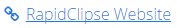XdevLink
The XdevLink UI component enables hyperlinks to be invoked.
- Insert an XdevLink in an empty view.
- In the properties under Resource, enter the URL that you want to invoke, e.g. http://www.rapidclipse.com.
Result:
- In the GUI Builder
Important properties:
Caption - Displays text as label.
Resource - URL to be invoked. The URL must begin with http: //.
TargetName - The target attribute determines where the linked document should be opened.
- _blank - Opens the linked document in a new browser tab or window.
- _self - Standard value. Opens the linked document in the same browser tab or page.
- _parent - Opens the linked document in the parent frame (higher-level frame).
- _top - Opens the linked document in the top frame.
- framename - Opens the linked document in the current frame.
- TargetWidth
- -1: In the case of TargetWidth -1 and TargetHeight -1, the linked content is displayed in a new browser tab.
- Other: Opens the linked content in a pop-up window of the specified width.
- TargetHeight - Opens the linked content in a pop-up window of the specified height.
- -1: In the case of TargetHeight -1 and TargetWidth -1, the linked content is displayed in a new browser tab.
- Other: Opens the linked content in a pop-up window of the specified height.
- TargetBorder - .
Important events:
buttonClick - Is triggered when you click on the UI component. The event is triggered only after the mouse button is released.
, multiple selections available,
XDEV Software Corp. - One Embarcadero Center, San Francisco, CA 94111, US
Copyright © 2015. XDEV Software Corp. All rights reserved.