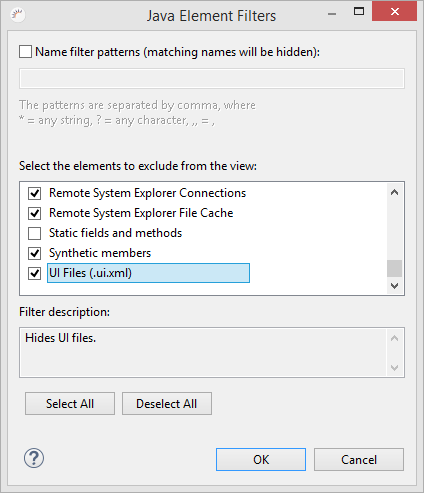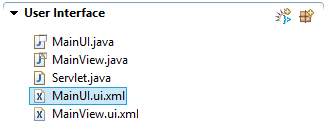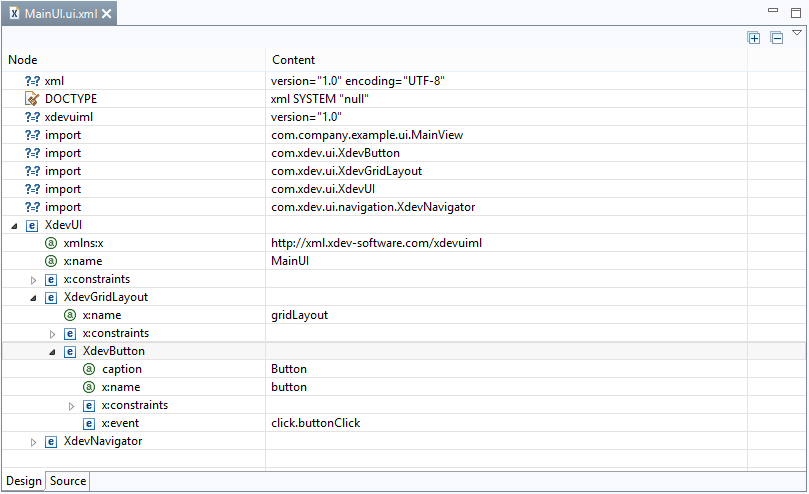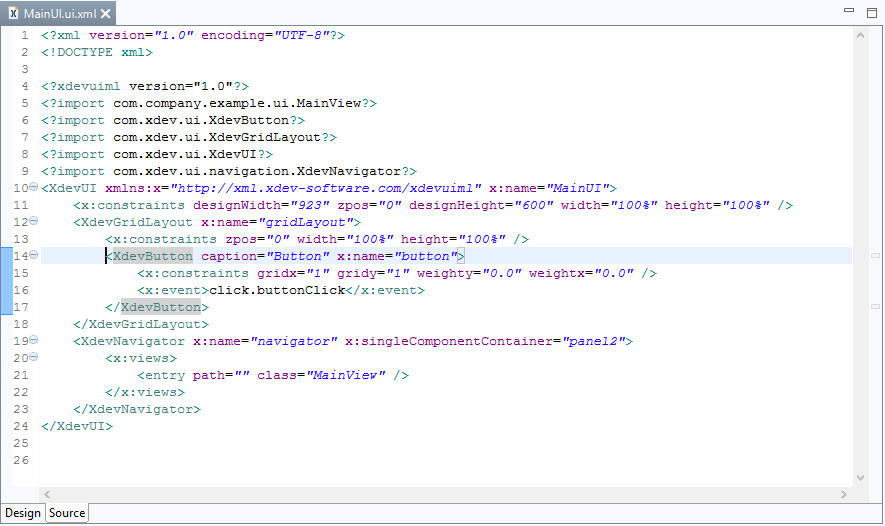/
Declarative programming
Declarative programming
RapidClipse allows you to define the graphical user interfaces in XML. RapidClipse can use the XML files to automatically generate UIs and views in the GUI builder as well as the matching Java code.
Show XML files in Project Management
To describe interfaces in XML, you must add them to the Project Management.
- Click Project management and then.
- Select Filters...in the following menu.
- Select the last option UI Files (.ui.xml) .
- Click on OK.
Result:
- For each UI component, you can display the respective XML file in Project Management > User Interface, e.g. MainUI.ui.xml.
Edit XML file
To edit the XML files, RapidClipse offers an XML editor, and, alternatively, a tabular view (Design).
- Select the XML file you want to edit in Project Management > User Interface; e.g., MainUI.ui.xml.
- Select the view in which you want to edit the XML document, Design or Source.
- Make the appropriate changes.
- Click Save.
Note:
- Changes to the XML file will only be applied in the GUI builder and the Java code after saving.
- Matching Java and XML files must always be in the same package.
XDEV Software Corp. - One Embarcadero Center, San Francisco, CA 94111, US
Copyright © 2015. XDEV Software Corp. All rights reserved.