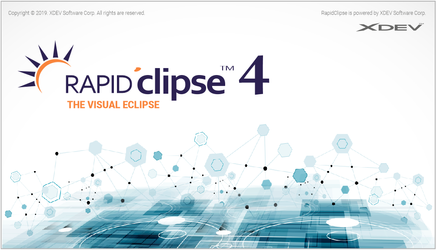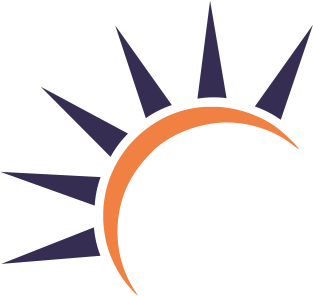 Documentation english
Documentation english
Latest Version
4.0
What is new in RapidClipse
- Patchnotes
- Overview - What is RapidClipse? A short introduction.
- Installation - How to install RapidClipse and the Java Development Kit.
Get started now
- Create new project - How to create a new project and and adjust your preferences.
- Project structure - How a RapidClipse project is structured by default (software application layers).
Database development
- JPA & Hibernate - The entire database development with RapidClipse is based on JPA and Hibernate. This is why you should read this short introduction.
- Sample database - How to add the Northwind sample database with which you can experiment.
- Create data source - How to create one or more data sources.
- Entities - How to create entities that can be generated from a database, how to edit, add, delete and define relationships, and how to let them generate an entire database. One of the most important chapters of this documentation.
- Database access (data access) - Database queries using SQL JPA and native SQL. strings.
Designing graphical interfaces
- Base technologies - How user interfaces created with RapidClipse work. You should understand the functional principle behind it.
- Build interface - Difference between UI and View and functional principle of the Navigator. It’s essential to understand the functional principle.
- Data binding - Connect graphical interfaces to entities, read out data from the user interface and export edited data.
- Layouts - Almost any user interface is based on a layout, so the interface automatically adapts to any screen size. Therefore, this chapter is essential.
- UI components - Description of all UI components.
- Forms (XdevFieldGroup) - All about the forms.
- UI functions - How to access windows, create master-detail views, deposit keyboard shortcuts, internationalize and persist the entire surface.
- Declarative programming - Development of user interfaces with XML as an alternative to drag & drop.
RapidClipse Framework
- Overview - An overview of the RapidClipse Framework, dependencies and guidelines for using the API Javadoc documentation.
- Go to RapidClipse Framework Javadoc
XDEV Mobile Kit
Preview
Preview - Preview of the current view in the web browser.
Deployment
- Web application - Complete the project as a web application.
- Mobile apps - Complete the project as hybrid mobile app for Android and iOS.
- Desktop applications - Complete the project as a traditional Java desktop application (client-server or fat client).
- XDEV Cloud deployment - Deploy, test and host the project as a web application in the XDEV Cloud.
Appendix
Popular Topics
- import
- kb-troubleshooting-article
- abfragen
- developer
- hibernate
- installation
- kit
- regionfactory
- snapshots
- sql
Recently Updated Pages
XDEV Software Corp. - One Embarcadero Center, San Francisco, CA 94111, US
Copyright © 2015. XDEV Software Corp. All rights reserved.