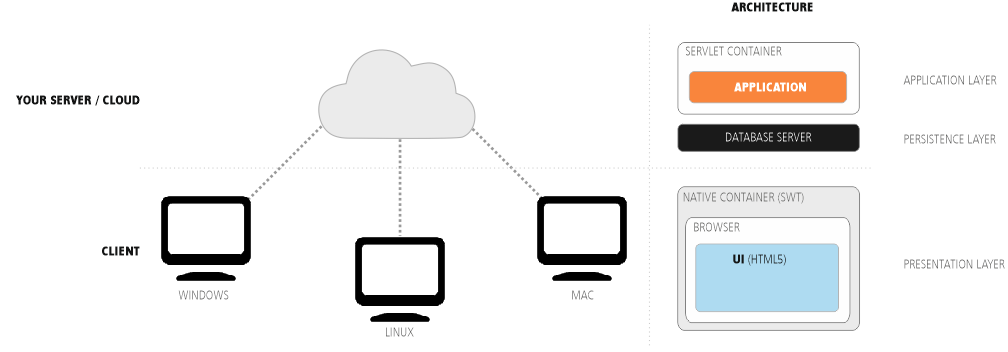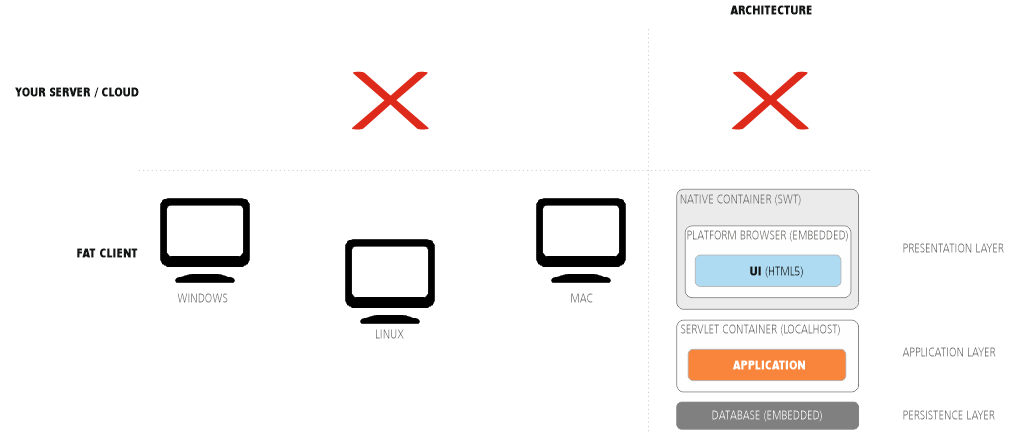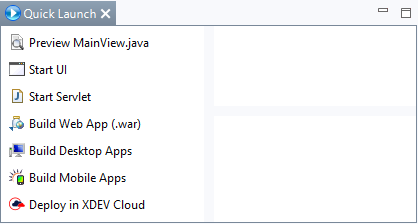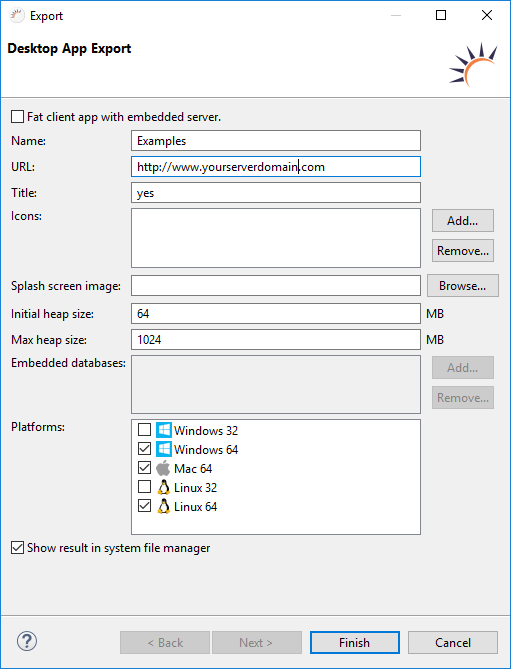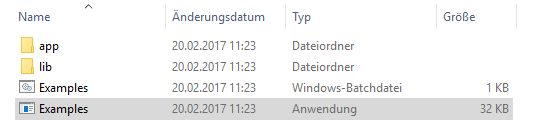Desktop Applications
With RapidClipse, you can deploy your project as a common Java desktop application. The result is a hybrid desktop application. The architecture is comparable to hybrid apps. The application itself is a Java application that runs on the server (Servlet). The HTML user interface is dynamically generated by the server and is displayed on the client with the help of the respective system browser that runs full-screen inside its own program window. Thus, the browser is not detectable. The program window is based on SWT and as such is native. Alternatively, you can deploy your desktop application as a client-server or fat-client application.
- Client-server architecture - The client-server architecture is identical to the architecture of a web application.
- Fat-client architecture - In a fat client, all components of the application are executed on the client. The server application runs on a local application server (Localhost). Fat clients are single-user applications. Multi-user applications are only possible with a client-server architecture. By default, RapidClipse supports SQlite and H2 as embedded databases.
- Select Quick Launch > Build Web App (.war).
- Next, set the required parameters in the deployment wizard.
- Click on Finish.
Options:
- Fat client app with embedded server - Creates a fat client application.
- Name - File name of the application, used as name for the generated installation file.
- URL - URL of the application that runs on a server. For a fat client, it is the local host.
- Title - Name of the application that will appear as title of the program window.
- Icons - Program icon selection displayed, on the desktop, among other places.
- Splash screen image - Starting image selection that is displayed during application start-up. Supported formats: JPG,GIF and PNG.
- Initial heap size - Size of main memory available to the application when the program starts.
- Max heap size - Size of main memory, which the application can entirely dispose of.
- Embedded databases - Connects the embedded databases specified here in a fat client application. SQlite and H2 databases are supported.
- Platforms - Generates appropriate installation files for the selected desktop operating systems.
Deploying client-server applications
- Deploy the .war file generated in your project under target in your application server.
- Deliver the files generated in your project in target > desktop apps, e.g. via download link or on a volume.
Deploy fat client
- Deliver the files generated in your project in target > desktop apps, e.g. via download link or on a volume.
XDEV Software Corp. - One Embarcadero Center, San Francisco, CA 94111, US
Copyright © 2015. XDEV Software Corp. All rights reserved.