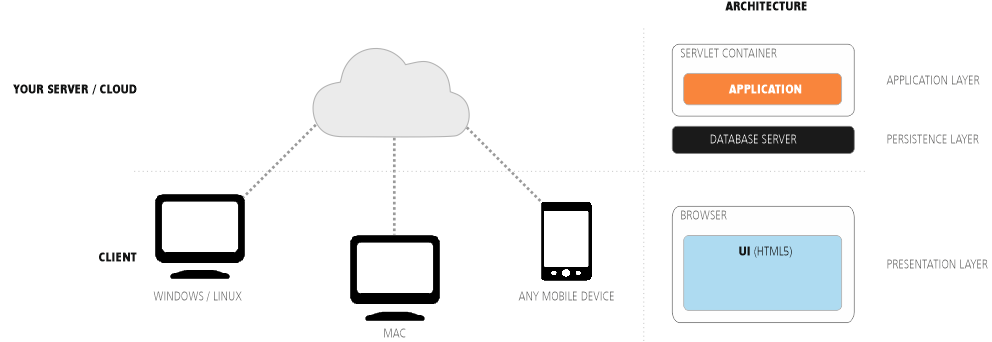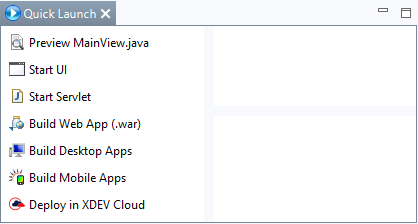/
Web Applications
Web Applications
Applications developed with RapidClipse are web applications. The output you get is a .war file that you can deploy in any servlet-container or Java application server, e.g. Tomcat.
- Select Quick Launch > Build Web App (.war).
- Deploy the .war file generated in your project under target in your application server.
Result:
- Web application - A new file target is created in Project Management. The executable web application is saved as a .war file in the target folder.
Related content
Creating a Data Source
Creating a Data Source
Read with this
Desktop Applications
Desktop Applications
More like this
Java Development Kit (JDK)
Java Development Kit (JDK)
More like this
Project Structure
Project Structure
More like this
Workspace
Workspace
More like this
Preview (Single Page Preview)
Preview (Single Page Preview)
More like this
XDEV Software Corp. - One Embarcadero Center, San Francisco, CA 94111, US
Copyright © 2015. XDEV Software Corp. All rights reserved.