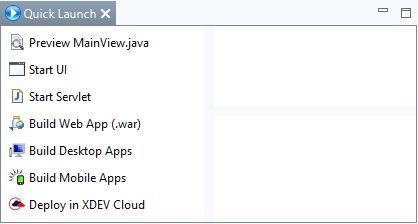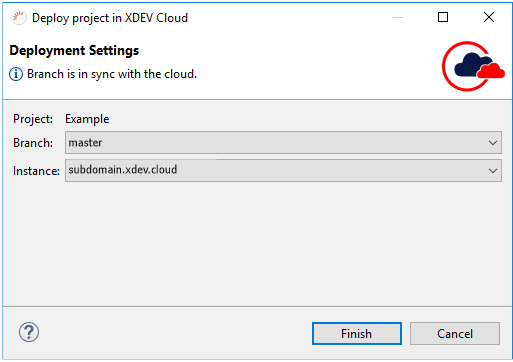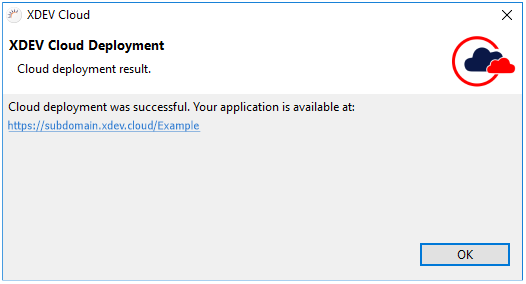XDEV Cloud Deployment
The XDEV Cloud Deployment deploys the current status of your XDEV Cloud Git Repositories into your XDEV Cloud App Container. If you made some changes to your project in RapidClipse, then you should first synchronize them using Git Push with your XDEV Cloud project. At the end of the deployment process, you will receive a URL for your deployed application. The entire deployment process is performed in XDEV Cloud.
Note:
- XDEV Cloud Use - To perform the XDEV Cloud Deployment, you need a paid XDEV Cloud Package.
- Click on Quick Launch > Deploy in XDEV Cloud.
- In the following dialog box, go under Branch to select which Git Branch in your XDEV Cloud Git Repositories you want to deploy.
- Under Instance, select the instance of your app container where you want to deploy your project to.
- Click Finish.
- In the following dialog box, click on the link to start your application in the XDEV Cloud.
- Click OK.
, multiple selections available,
XDEV Software Corp. - One Embarcadero Center, San Francisco, CA 94111, US
Copyright © 2015. XDEV Software Corp. All rights reserved.