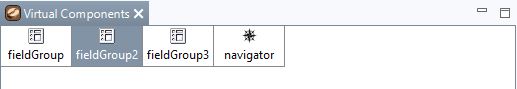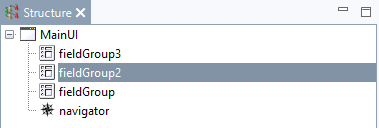Virtual Components (Virtuelle UI-Komponenten) lassen sich wie gewöhnliche UI-Komponenten in den GUI-Builder einfügen, werden jedoch auf der Oberfläche nicht angezeigt sondern erst zu Laufzeit instanziert. Der Code dafür wird automatisch im Hintergrund generiert. Alle Virtual Components die Sie verwenden, werden unter Outline und Virtual Components angezeigt und können dort wie gewöhnliche UI-Komponenten selektiert und in den Properties konfiguriert werden. Virtual Components werden u.a. eingesetzt, um andere UI-Komponenten zu gruppieren oder um UI-Komponenten mit Entities zu verknüpfenVirtual components (virtual UI components) can be added to the GUI Builder as ordinary UI components. They will not appear on the interface and are only instantiated at run time. The accompanying code is automatically generated in the background. All Virtual Components that you can use are displayed in Outline and Virtual Components. They can be selected in the same way as ordinary UI components and configured in the Properties area. Virtual Components are used, for example, to group other UI components or to link UI components to entities.
Virtual Components:
- XdevNavigator
- XdevFieldGroup
...
Result:
| Code Block | ||||
|---|---|---|---|---|
| ||||
this.fieldGroup3 = new XdevFieldGroup<>(); this.fieldGroup2 = new XdevFieldGroup<>(); this.fieldGroup = new XdevFieldGroup<>(); this.navigator = new XdevNavigator(this, (ViewDisplay) null); |
...
Tip:
- Wenn Sie eine UI-Komponenten instanzieren möchten, müssen Sie diese nur per Drag-and-drop bei Virtual Components einfügen und der Code dafür wird automatisch generiert. Auf diese Weise lässt sich sogar jede beliebige Klasse instanzierenIf you want to instantiate a UI component, add it to Virtual Components using drag & drop and the code will be automatically generated. This allows you to instantiate any class you want.