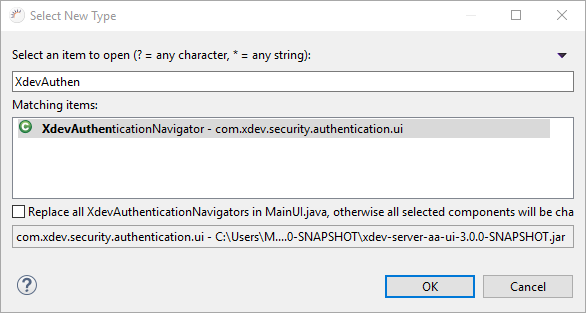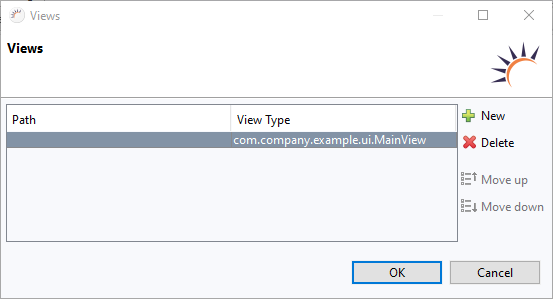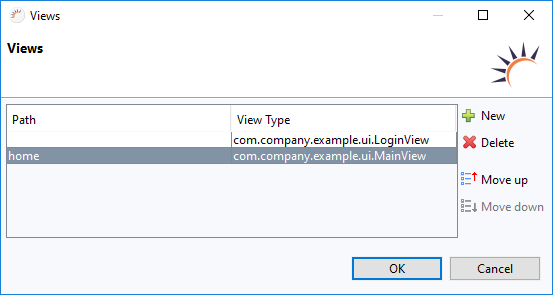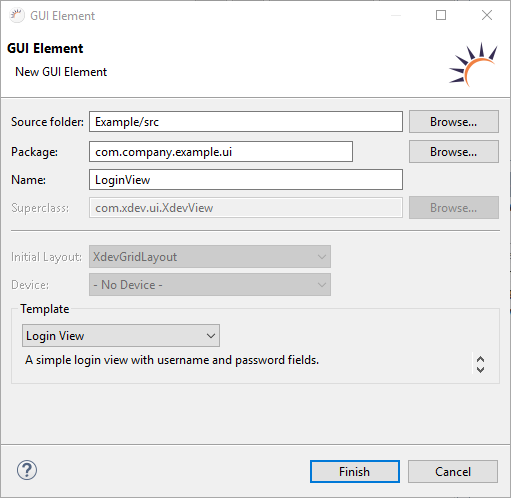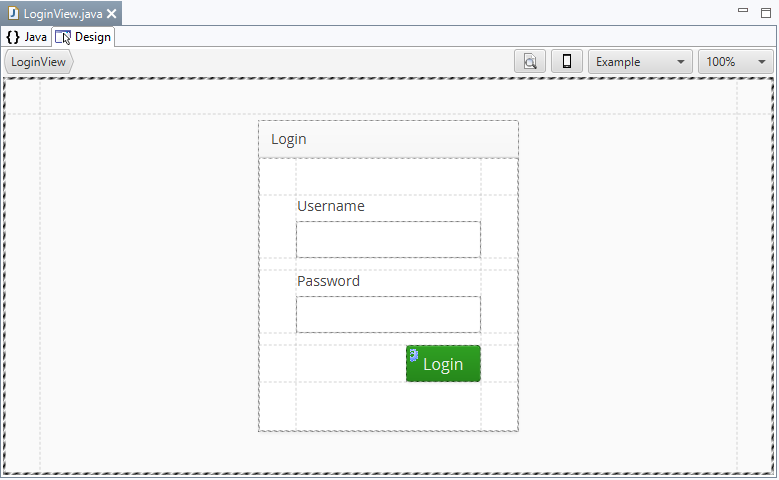...
| Include Page | ||||
|---|---|---|---|---|
|
Replace standard navigator with authentication navigator
The Standard Navigator must be replaced with the Authentication Navigator.
- Open a UI of your project (usually the MainUI) and right-click the navigator in the Outline View.
- Choose Change Bean Type in the following context menu.
- Choose Select an item to open > XdevAuthenticationNavigator in the following dialog.
- Click OK.
- Click Properties > Views > Entries.
- Delete the MainView entry in the following dialog.
- Add your LoginView .
- Click + New.
- Click View Type.
- Enter LoginView in the following dialog.
- Click OK.
- Add at least one more view and enter a URI for each one under Path, e.g. home.
- Click OK.
- Select Properties > Views > RedirectViewName > home.
- If necessary, repeat this step for all of your project’s other UIs.
Generate a login view
- Click Create new GUI element in Project Management > User Interface.
- Under Name, choose a name for the view in the following dialog.
- Click Template > Login View.
- Click Finish.
- Click OK in the following note about RapidClipse Framework.
- In the following dialog, choose your Authenticator Provider in Authenticator Provider (see Business Objects).
- Click Finish.
Result:
- GUI Builder - A standard login view is generated in the GUI Builder.
Java code - The entire Java code is generated automatically.
Code Block language java theme Confluence package com.company.example.ui; import com.company.example.business.MyAuthenticationProvider; import com.vaadin.event.ShortcutAction; import com.vaadin.ui.Alignment; import com.vaadin.ui.Button; import com.vaadin.ui.CustomComponent; import com.vaadin.ui.Notification; import com.xdev.security.authentication.AuthenticationFailedException; import com.xdev.security.authentication.CredentialsUsernamePassword; import com.xdev.security.authentication.ui.Authentication; import com.xdev.security.authorization.Subject; import com.xdev.ui.XdevButton; import com.xdev.ui.XdevGridLayout; import com.xdev.ui.XdevPanel; import com.xdev.ui.XdevPasswordField; import com.xdev.ui.XdevTextField; import com.xdev.ui.XdevView; public class LoginView extends XdevView implements com.xdev.security.authentication.ui.LoginView { /** * */ public LoginView() { super(); this.initUI(); } @Override public String getPassword() { return txtPassword.getValue(); } @Override public String getUsername() { return txtUsername.getValue(); } /** * Event handler delegate method for the {@link XdevButton} * {@link #cmdLogin}. * * @see Button.ClickListener#buttonClick(Button.ClickEvent) * @eventHandlerDelegate */ private void cmdLogin_buttonClick(Button.ClickEvent event) { try { CredentialsUsernamePassword credentials = CredentialsUsernamePassword.New(getUsername(), getPassword()); MyAuthenticationProvider authenticatorProvider = MyAuthenticationProvider.getInstance(); Object authenticationResult = authenticatorProvider.provideAuthenticator().authenticate(credentials); Authentication.login(new Subject.Implementation(credentials.username()), authenticationResult); } catch (AuthenticationFailedException e) { Notification.show("Invalid username/password"); } } /* * WARNING: Do NOT edit!<br>The content of this method is always regenerated * by the UI designer. */ // <generated-code name="initUI"> private void initUI() { this.gridLayout = new XdevGridLayout(); this.panel = new XdevPanel(); this.gridLayout2 = new XdevGridLayout(); this.txtUsername = new XdevTextField(); this.txtPassword = new XdevPasswordField(); this.cmdLogin = new XdevButton(); this.panel.setCaption("Login"); this.panel.setTabIndex(0); this.txtUsername.setCaption("Username"); this.txtPassword.setCaption("Password"); this.cmdLogin.setCaption("Login"); this.cmdLogin.setStyleName("friendly"); this.cmdLogin.setClickShortcut(ShortcutAction.KeyCode.ENTER); this.gridLayout2.setColumns(1); this.gridLayout2.setRows(4); this.txtUsername.setSizeUndefined(); this.gridLayout2.addComponent(this.txtUsername, 0, 0); this.txtPassword.setSizeUndefined(); this.gridLayout2.addComponent(this.txtPassword, 0, 1); this.cmdLogin.setSizeUndefined(); this.gridLayout2.addComponent(this.cmdLogin, 0, 2); this.gridLayout2.setComponentAlignment(this.cmdLogin, Alignment.MIDDLE_RIGHT); this.gridLayout2.setColumnExpandRatio(0, 10.0F); CustomComponent gridLayout2_vSpacer = new CustomComponent(); gridLayout2_vSpacer.setSizeFull(); this.gridLayout2.addComponent(gridLayout2_vSpacer, 0, 3, 0, 3); this.gridLayout2.setRowExpandRatio(3, 1.0F); this.gridLayout2.setSizeFull(); this.panel.setContent(this.gridLayout2); this.gridLayout.setColumns(1); this.gridLayout.setRows(1); this.panel.setSizeUndefined(); this.gridLayout.addComponent(this.panel, 0, 0); this.gridLayout.setComponentAlignment(this.panel, Alignment.MIDDLE_CENTER); this.gridLayout.setColumnExpandRatio(0, 10.0F); this.gridLayout.setRowExpandRatio(0, 10.0F); this.gridLayout.setSizeFull(); this.setContent(this.gridLayout); this.setSizeFull(); cmdLogin.addClickListener(event -> this.cmdLogin_buttonClick(event)); } // </generated-code> // <generated-code name="variables"> private XdevButton cmdLogin; private XdevGridLayout gridLayout, gridLayout2; private XdevPanel panel; private XdevPasswordField txtPassword; private XdevTextField txtUsername; // </generated-code> }