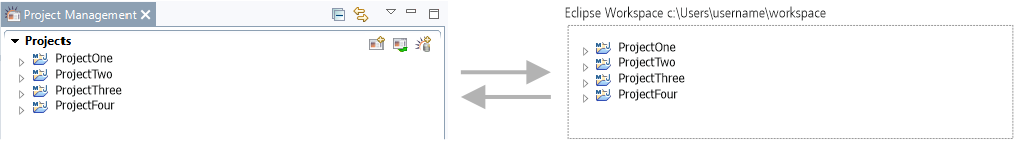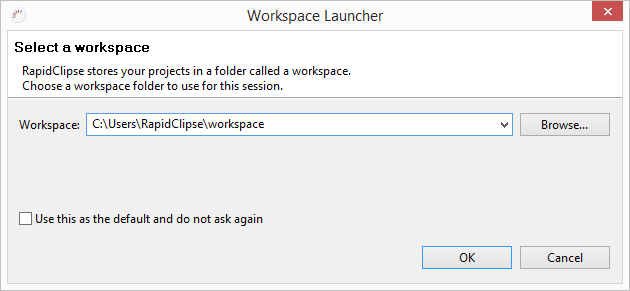RapidClipse speichert Ihre saves your RapidClipse Projekte in einem Verzeichnis auf Ihrem Entwicklungssystem, das als Workspace bezeichnet wird. Standardmäßig liegt der Workspace im User Home Verzeichnis. Im projects in a folder on your development system that is known as the Workspace. By default, the Workspace is stored in the User Home folder. All the projects in the Workspace are displayed in the Project Management (Copy) werden alle Projekte angezeigt, die sich im Workspace befinden area.
Switch Workspace
...
Direkt nach dem Start von RapidClipse können Sie den Pfad zu Ihrem Workspace angeben. Aber auch zu einem späteren Zeitpunkt können Sie jederzeit zu einem anderen Workspace wechseln.
...
You can enter the link to your workspace immediately after initiating RapidClipse. You can switch to another workspace at any time.
- In the menu, select File > Switch Workspace > Other....Geben Sie im folgenden Dialog den Pfad zu einem Verzeichnis an, das als Workspace verwendet werden soll
- In the following dialog box, enter the link to a folder you want to use as workspace.