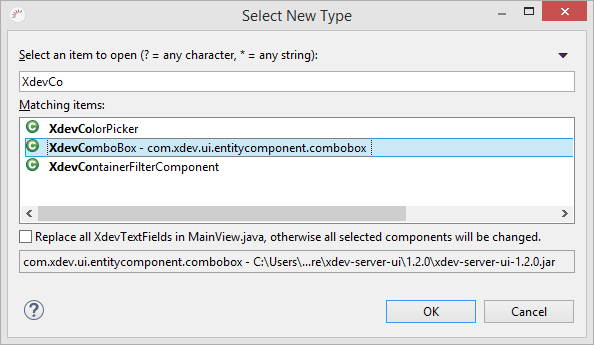...
- Right-click on the UI component that you want to replace, e.g. XdevTextField.
- Select context menu > Change Bean Type.
- In the following dialog, enter the new UI component, e.g. XdevComboBox.
- Click OK.
- Click Save.
Note:
- Durch das Austauschen gelayouteter UI-Komponenten kann das Gesamtlayout beeinträchtigt werdenIf you replace the UI components in a given layout, the entire layout may be affected.
- Layout changes - After replacing a layout, the UI components included in it are completely re-arranged as per the standards of the selected layout.
...