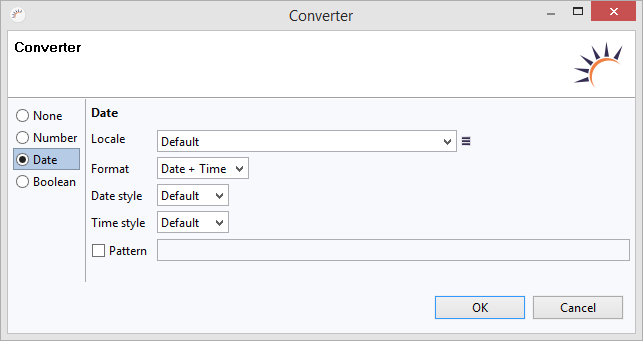Mit dem Converter Assistenten können Sie UI-Komponenten eine Formatierung zuweisen. Zur Laufzeit werden die von der UI-Komponente angezeigten Werte dann automatisch entsprechend formatiert. Die Formatierung, z.B. ein Währungszeichen, verändert ausschließlich die Darstellung des Wertes. Der Wert selbst wird durch die Formatierung, z.B. $ oder € nicht verändert. Eine Ausnahme ist die Formatierung mit %, bei der auch der Wert entsprechend verändert wird.
Parameter:
...
With the converter wizard, you can assign formatting to the UI components. At runtime, the values displayed by the UI component are automatically formatted according to the assigned formats. The formatting, e.g. a currency symbol, only changes the display of the value. In the majority of cases, the value itself is not affected by the formatting, e.g. $ or €. However, an exception to this is the use of the % formatting, which also changes the value according to the percentage applied.
Parameters:
- None - The value is displayed without formatting.
- Number -
- Type - Konvertiert den Wert in den ausgewählten Datentyp.Locale - Verwendet eine länderspezifische Schreibweise (Lokalisierung). Bei Default wird die Ländereinstellung des Client verwendet - Converts the value in the selected data type
- locale - Uses a country-specific notation (localization). In Default the locale of the client is used.
- Format >
- Number - Formatiert den Wert als Zahl - Formats the value as a number.
- Currency - Nimmt Bezug auf die bei Number ausgewählte Ländereinstellung und formatiert den Wert mit dem entsprechenden Währungszeichen - Refers to the locale selected in Number and formats the value with the appropriate currency.
- Percent - Multipliziert den Wert mit 100, um diesen in einen Prozentsatz umzuwandeln und hängt das % Zeichen an. Der Wert muss im Dezimalformat vorhanden sein (z.B. 0,1) um korrekt als Prozentsatz (10%) angezeigt zu werden. und - Multiplies the value by 100 to convert it into a percentage and adds the % sign. The value must be available in decimal form (e.g 0.1) to be correctly displayed as a percentage (10%).
- Grouping used -
- Minimum integer digits - Stellt den Wert min. mit den angegebenen Stellen dar. Kleinere Werte werden mit Nullen aufgefüllt, z.B. - Represents the minimum value with the indicated digits. Smaller values are filled with zeros, e.g. 000125.
- Maximum integer digits - Stellt den Wert max. mit den angegebenen Stellen dar. Darüber hinaus vorhandene Stellen werden abgeschnitten - Represents the maximum value with the indicated digits. Additional decimals are truncated.
- Minimum fraction digits - Stellt den Wert min. mit den angegebenen Dezimalstellen dar. - Represents the minimum value with the indicated decimal places.
- Maximum fraction digits - Stellt den Wert max. mit den angegebenen Dezimalstellen dar. Darüber hinaus vorhandene Dezimalstellen werden abgeschnitten. - Represents the maximum value with the indicated decimal places. Additional decimal places are truncated.
- Rounding mode - Rundet den Wert gemäß der Einstellung - Rounds the value according to the setting UP, DOWN, CEILING, FLOOR, HALF-UP, HALF-DOWN, HALF-EVEN, UNNECESSARY.
- Decimal separator always shown - Zeigt immer einen Dezimalpunkt an - Always shows a decimal point.
- Grouping size -
- Multiplier - Multipliziert den Wert mit dem angegebenen Wert - Multiplies the value by the specified value.
- Negative prefix - Fügt bei negativem Wert das angegebene Präfix davor - Adds the specified prefix if the value is negative.
- Negative suffix - Hängt bei negativem Wert das angegebene Suffix an - Adds the specified suffix if the value is negative.
- Positive prefix - Fügt bei negativem Wert das angegebene Präfix davor - Adds the specified prefix if the value is positive.
- Positive suffix - Hängt bei positivem Wert das angegebene Suffix an - Adds the specified suffix if the value is positive.
- Date >
- Locale - Verwendet eine länderspezifische Schreibweise (Lokalisierung). Bei Default wird die Ländereinstellung des Client verwendet - Uses a country-specific notation (localization). Under Default it uses the locale of the client.
- Format >
- Date + Time - Zeigt das Datum mit Uhrzeit anDisplays date and time.
- Date - Zeigt nur das Datum an - Displays only the date.
- Time - Zeigt nur die Uhrzeit an - Displays only the time.
- Date style - Verwendet für das Datum die angegebene Schreibweise - uses the specified notation for dates Default, Full, Long, Medium, Short.
- Time style - Verwendet für die Uhrzeit die angegebene Schreibweise - uses the specified notation for time designations Default, Full, Long, Medium, Short.
- Pattern - Formatiert das Datum nach den angegebenen Regeln - Formats the date according to the specified rules.
- Boolean - Ersetzt die Boolschen Wert true und false durch die angegebenen Bezeichnungen, z.B. Yes und Replaces the Boolean values of true and false by the specified denominations, e.g. Yes and No.
UI
...
components:
- XdevTable
- XdevTextField (Copy)
- XdevTextArea (Copy)
- XdevPopupDateField (Copy)
- XdevInlineDateField (Copy)