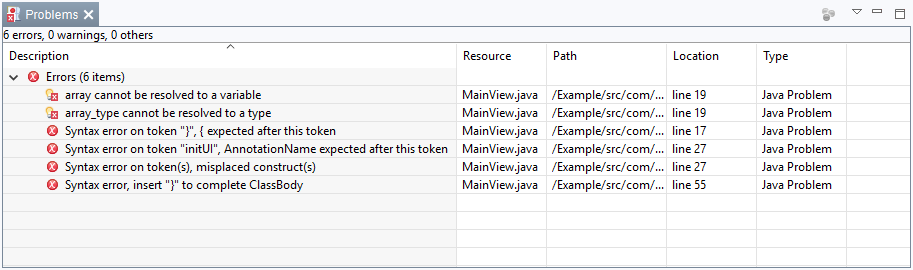...
- Sudden errors in the code editor
- Clean your project - Select Project> Clean in the menu.
- Project update - Right-click your project in the Project Management and select Maven>Update Project in the following context menu.
- Open the problems view - The Eclipse View Problems lists all current problems together with helpful hints on the error location, type, and cause.
- Debugger - The debugger is a useful tool that can help you to find bugs in your source code. It allows you to run your code line by line, or to deliberately run it up to a certain breakpoint while monitoring all values processed in the application. This allows you to find errors in the code more easily.
...