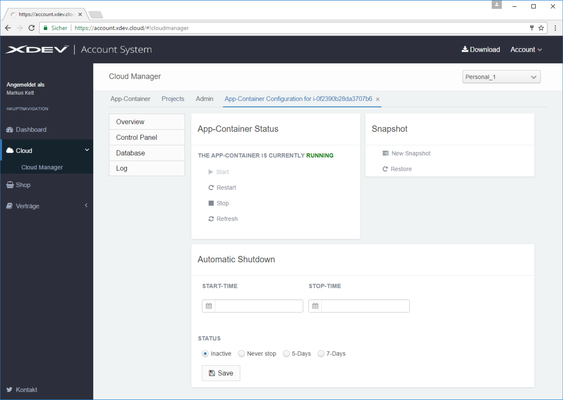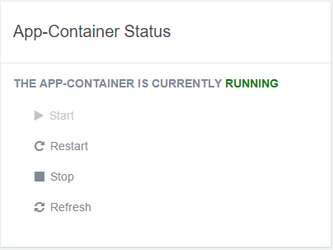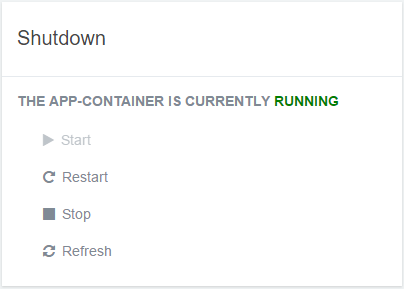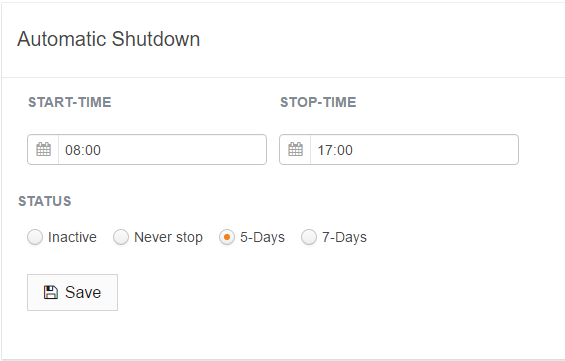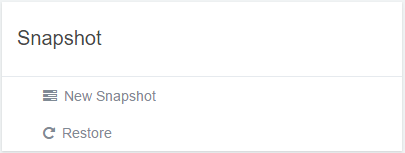Open control panel
Click on Control Panel
...
Klicken Sie im in the Cloud Manager auf Control Panel.
Start
Klicken Sie bei Click on App - Container Status auf Start, um Ihre App-Container Instanz zu starten. Dieser Vorgang kann mehrere Minuten dauern, i.d.R. zwischen 3 bis 5 Minuten. and then Start to initiate your app container instance. This process usually takes between three and five minutes.
Restart
Bei einem Restart wird ein Neustart Ihrer App-Container Instanz durchgeführt. Dieser Vorgang kann einige Sekunden dauernWhen you restart, the app container instance is reinitiated. This process can take a few seconds.
Stop
Klicken Sie bei App-Container Status auf Stop, um Ihren App-Container herunter zu fahren. Dieser Vorgang kann einige Sekunden dauernClick App container status and Stop to shut down your app container. This process can take a few seconds.
Refresh
Durch einen Refresh wird Ihre App-Container Instanz aktualisiert. Dieser Vorgang kann einige Sekunden dauern.
Automatic Shutdown - App Container automatisiert starten und herunterfahren
- Legen Sie bei START-TIME die Uhrzeit fest, wenn Ihr App-Container automatisch gestartet werden soll.
- Legen Sie bei STOP-TIMEdie Uhrzeit fest, wenn Ihr App-Container automatisch herunter gefahren werden soll.
- Legen Sie bei STATUS fest, für welchen Zeitraum die Automatic Shutdown Einstellung gelten soll.
- Klicken Sie auf Save.
Optionen:
- Inactive - Die Automatic Shutdown Funktion ist nicht aktiv.
- Never stop - Der App-Container wird automatisch zu der definierten Start-Zeit gestartet. Mit dieser Einstellung stellen Sie sicher, dass Ihr App-Container ab einem bestimmten Zeitpunkt verfügbar ist, falls Sie Ihren App-Container in der Zwischenzeit herunter fahren möchten oder der unwahrscheinliche Fall eintreten sollte, dass Ihr laufender App-Container ausfällt.
- 5-Days - Der App-Container wird von Montag bis Freitag automatisch zu der definierten Start-Zeit gestartet und zu der definierten Stop-Zeit Zeiten herunter gefahren.
- 7-Days - Der App-Container wird täglich automatisch zu der definierten Start-Zeit gestartet und zu der definierten Stop-Zeit Zeiten herunter gefahren.
Snapshot
...
Your app container instance is updated when you perform a refresh. This process can take a few seconds.
Automatic shutdown: Start and shut down app container automatically
- In the START-TIME field, specify the time at which you would like your app container to automatically start.
- In the STOP-TIME field, specify the time at which you would like your app container to automatically shut down.
- Under STATUS, select the Automatic Shutdown period.
- Click Save.
Options:
- Inactive: The automatic shutdown feature is not active.
- Never stop: The app container starts automatically at the defined start time. By using this setting, you ensure your app container is available from a certain time, even if you shut down your app container in the meantime or the current app container fails (which is improbable).
- 5-Days: From Monday to Friday, the app container starts automatically at the specified start time and shuts down at the specified stop time.
- 7-Days: Every day, the app container starts automatically at the specified start time and shuts down at the specified stop time.
Snapshot
- New Snapshot: Performs a backup of your app container. This process can take a few seconds.
- Restore: Restores a backup of your app container.