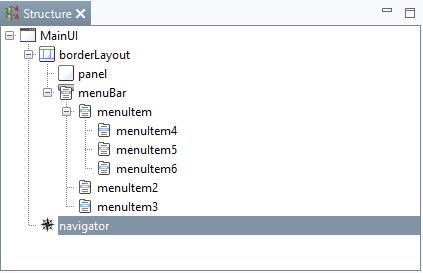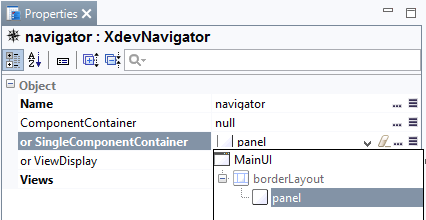...
Views, which additionally are in a panel, can be scrolled.
- Create a new RapidClipse project.
- Add a few buttons to the MainView which you find in the GUI Builder.
- Click MainView and Toolbox> Constraints> Height to make the MainView scrollable.
- Under Project Management > User Interface, select the MainUI.java file.
- Add a BorderLayout in the MainUI..
- Add a MenuBar to the top of the BorderLayout.
- Add a panel under the MenuBar in the BorderLayout.
- Select the Navigator under Structure.
- Select Properties > or SingleComponentContainer > panel.
- Click Save.
...