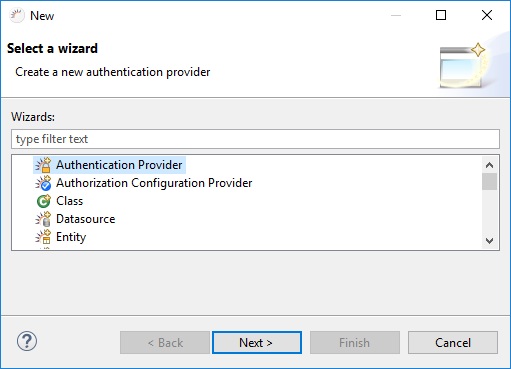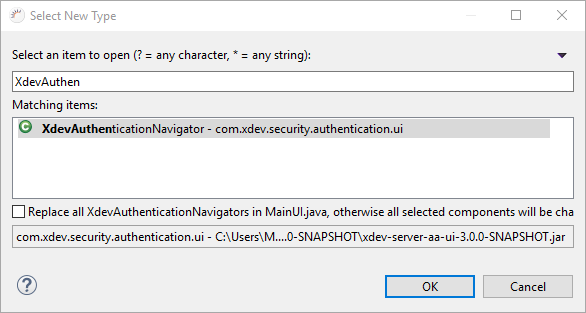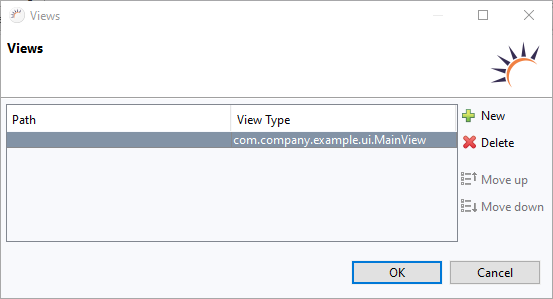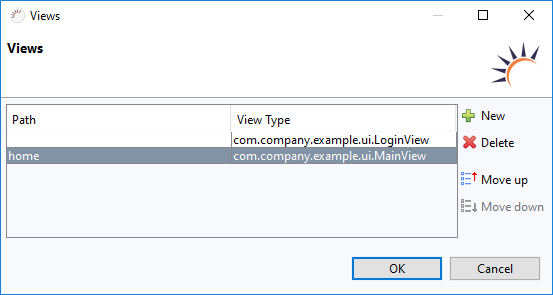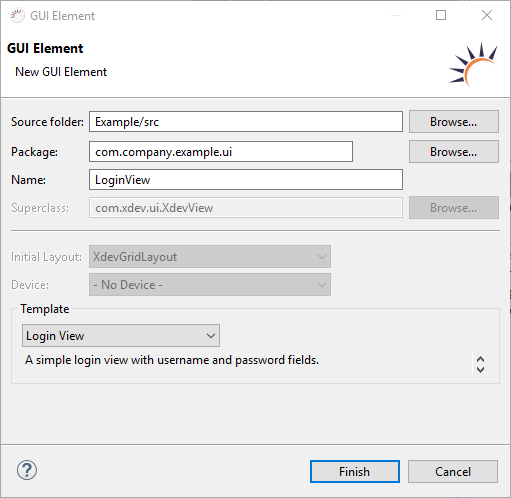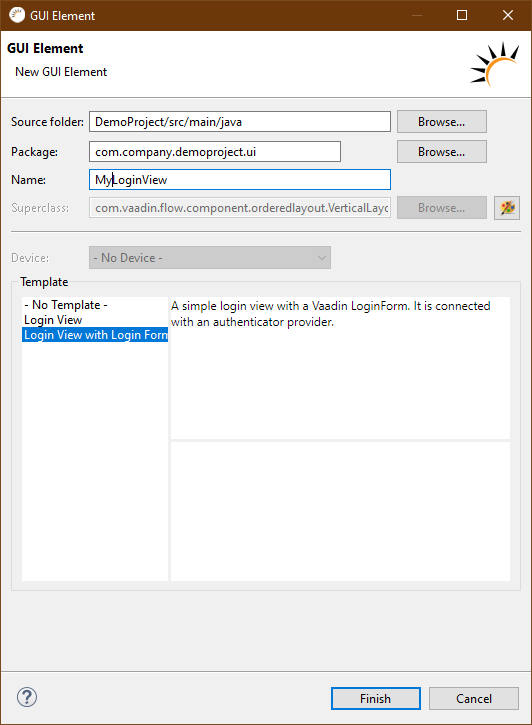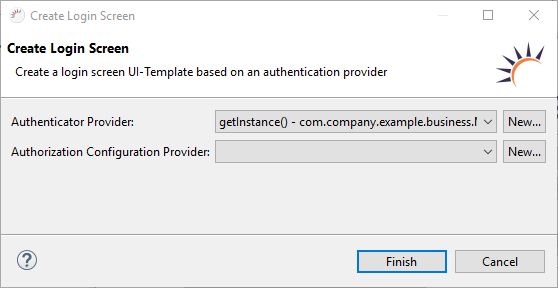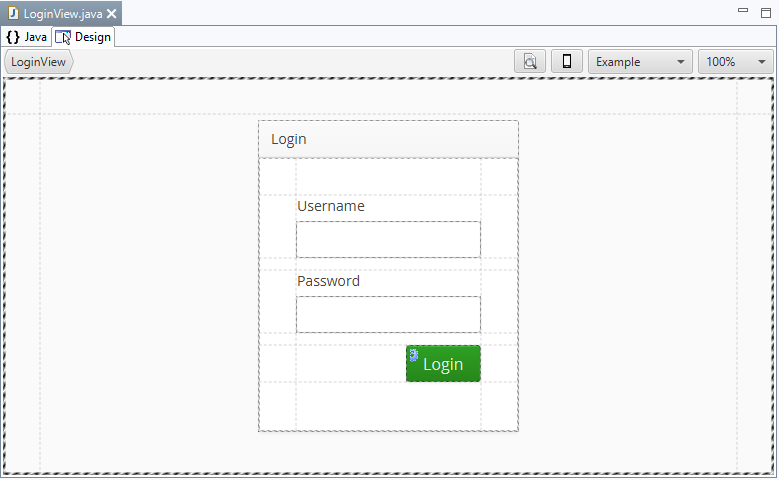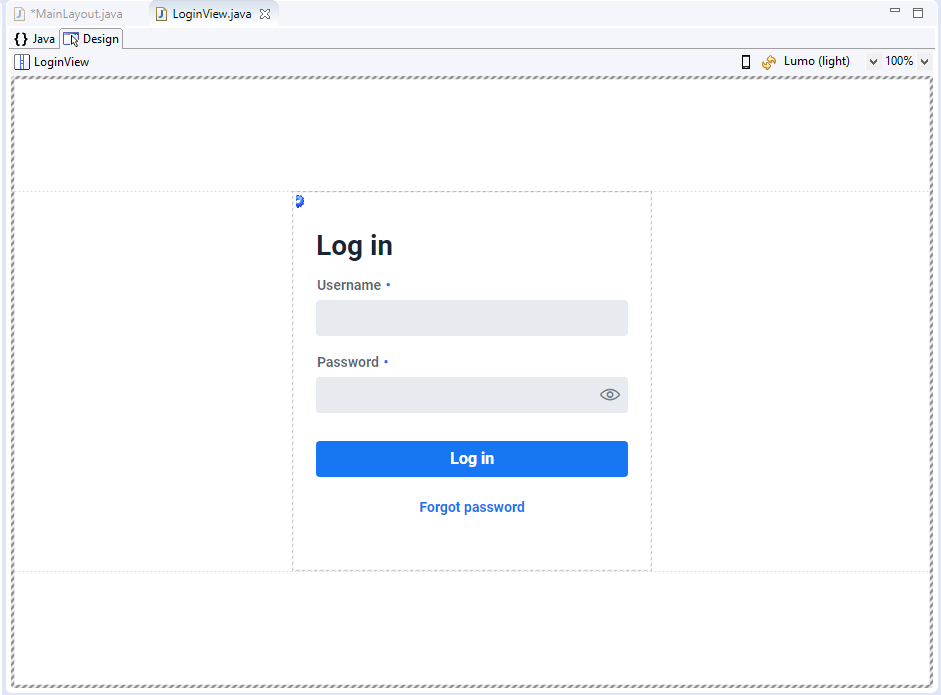- Wählen Sie im Menü File > New > Other....
Wählen Sie im folgenden Dialog Authentication Provider und klicken Sie Next >.
...
Standard Navigator durch Authentication Navigator ersetzen
Der Standard Navigator muss durch den Authentication Navigator ersetzt werden.
- Öffnen Sie eine UI Ihres Projektes (meist die MainUI) und klicken Sie in der Outline-View den navigator mit Rechtsklick an.
- Wählen Sie im folgenden Kontextmenü Change Bean Type.
- Geben Sie im folgenden Dialog bei Select an item to open > XdevAuthenticationNavigator ein.
- Klicken Sie auf OK.
- Klicken Sie bei Properties > Views > Entries.
- Entfernen Sie im folgenden Dialog den Aufruf der MainView.
- Fügen Sie Ihre LoginView hinzu.
- Klicken Sie auf + New. Klicken Sie auf View Type.
- Geben Sie im folgenden Dialog LoginView ein.
- Klicken Sie auf OK.
- Fügen Sie mindestens 1 weitere View hinzu und geben Sie dafür jeweils bei Path eine URI an, z.B. home.
- Klicken Sie auf OK.
- Wählen Sie bei Properties > Views > RedirectViewName > home aus.
- Wiederholen Sie dies gegebenenfalls für alle anderen UIs Ihres Projekts
Login-View generieren
- Klicken Sie im Project Management > User Interface auf Create new GUI element.
- Legen Sie im folgenden Dialog bei Name einen Namen für die View fest.
- Wählen Sie bie Template > Login View with Login Form aus.
- Klicken Sie auf Finish.
- Klicken Sie im folgenden Hinweis zum RapidClipse Framework auf OK.
- Wählen Sie im folgenden Dialog bei Authenticator Provider Ihren Ihren Authenticator Provider (siehe Business Objects) aus.
- Klicken Sie auf Finish.
Ergebnis:
- GUI-Builder - Es wird eine Standard Login View im GUI-Builder generiert.
Javacode - Der gesamte Javacode dazu wird automatisch generiert.
Code Block language java theme Confluence package com.company.exampledemoproject.ui; import com.company.exampledemoproject.business.MyAuthenticationProvider; import com.rapidclipse.vaadinframework.security.eventauthentication.ShortcutActionCredentialsUsernamePassword; import com.vaadinrapidclipse.ui.Alignment; import com.vaadin.ui.Buttonframework.server.security.authentication.Authentication; import com.vaadin.uiflow.component.CustomComponentComponentEvent; import com.vaadin.uiflow.component.NotificationComponentEventListener; import com.xdevvaadin.securityflow.authentication.AuthenticationFailedException; import com.xdev.security.authentication.CredentialsUsernamePasswordcomponent.login.AbstractLogin.ForgotPasswordEvent; import com.xdevvaadin.flow.securitycomponent.authenticationlogin.uiAbstractLogin.AuthenticationLoginEvent; import com.xdevvaadin.flow.securitycomponent.authorizationlogin.SubjectLoginForm; import com.xdevvaadin.ui.XdevButton; import com.xdev.ui.XdevGridLayoutflow.component.orderedlayout.FlexComponent; import com.xdevvaadin.ui.XdevPanel; import com.xdev.ui.XdevPasswordField; import com.xdev.ui.XdevTextField; import com.xdev.ui.XdevView; flow.component.orderedlayout.VerticalLayout; @com.rapidclipse.framework.server.security.authentication.LoginView public class LoginView extends XdevView implements com.xdev.security.authentication.ui.LoginView { /** * */ VerticalLayout { public LoginView() { super(); this.initUI(); } @Override public String getPassword() { return txtPassword.getValue(); } @Override public String getUsername() { return txtUsername.getValue(); } /** * Event handler delegate method for the {@link XdevButtonLoginForm} * {@link #cmdLogin#loginForm}. * * @see Button.ClickListener#buttonClick(Button.ClickEventComponentEventListener#onComponentEvent(ComponentEvent) * @eventHandlerDelegate Do NOT delete, used by UI designer! */ private void cmdLoginloginForm_buttonClick(Button.ClickEventonLogin(final LoginEvent event) { try { final CredentialsUsernamePassword credentials = CredentialsUsernamePassword.New( event.getUsername(), event.getPassword()); MyAuthenticationProvider authenticatorProvider = MyAuthenticationProvider.getInstance(); Object authenticationResult = authenticatorProvider.provideAuthenticator().authenticate(credentials); if(!Authentication.login(new Subject.ImplementationtryLogin(credentials.username()), authenticationResultauthenticatorProvider)); } catch (AuthenticationFailedException e) { Notificationthis.loginForm.show("Invalid username/password"setError(true); } } /** * WARNING:Event Do NOT edit!<br>The content of thishandler delegate method isfor alwaysthe regenerated{@link LoginForm} * by the UI designer{@link #loginForm}. */ // <generated-code name="initUI"> private void initUI() { this.gridLayout = new XdevGridLayout(); this.panel = new XdevPanel(); this.gridLayout2 = new XdevGridLayout(); this.txtUsername = new XdevTextField(); this.txtPassword = new XdevPasswordField(); this.cmdLogin = new XdevButton(); this.panel.setCaption("Login"); this.panel.setTabIndex(0); this.txtUsername.setCaption("Username"); this.txtPassword.setCaption("Password"); this.cmdLogin.setCaption("Login"); this.cmdLogin.setStyleName("friendly"); this.cmdLogin.setClickShortcut(ShortcutAction.KeyCode.ENTER); this.gridLayout2.setColumns(1); this.gridLayout2.setRows(4); this.txtUsername.setSizeUndefined(); this.gridLayout2.addComponent(this.txtUsername, 0, 0); this.txtPassword.setSizeUndefined(); this.gridLayout2.addComponent(this.txtPassword, 0, 1); this.cmdLogin.setSizeUndefined(); this.gridLayout2.addComponent(this.cmdLogin, 0, 2); this.gridLayout2.setComponentAlignment(this.cmdLogin, Alignment.MIDDLE_RIGHT); this.gridLayout2.setColumnExpandRatio(0, 10.0F); CustomComponent gridLayout2_vSpacer = new CustomComponent(); gridLayout2_vSpacer.setSizeFull(); this.gridLayout2.addComponent(gridLayout2_vSpacer, 0, 3, 0, 3); this.gridLayout2.setRowExpandRatio(3, 1.0F); this.gridLayout2.setSizeFull(); this.panel.setContent(this.gridLayout2); this.gridLayout.setColumns(1); this.gridLayout.setRows(1); this.panel.setSizeUndefined(); this.gridLayout.addComponent(this.panel, 0, 0); this.gridLayout.setComponentAlignment(this.panel, Alignment.MIDDLE_CENTER); this.gridLayout.setColumnExpandRatio(0, 10.0F); this.gridLayout.setRowExpandRatio(0, 10.0F); this.gridLayout.setSizeFull(); this.setContent(this.gridLayout); this.setSizeFull(); cmdLogin.addClickListener(event -> this.cmdLogin_buttonClick(event)* @see ComponentEventListener#onComponentEvent(ComponentEvent) * @eventHandlerDelegate Do NOT delete, used by UI designer! */ private void loginForm_onForgotPassword(final ForgotPasswordEvent event) { // TODO provide password recovery } /* WARNING: Do NOT edit!<br>The content of this method is always regenerated by the UI designer. */ // <generated-code name="initUI"> private void initUI() { this.loginForm = new LoginForm(); this.setJustifyContentMode(FlexComponent.JustifyContentMode.CENTER); this.setDefaultHorizontalComponentAlignment(FlexComponent.Alignment.CENTER); this.add(this.loginForm); this.setSizeFull(); this.loginForm.addLoginListener(this::loginForm_onLogin); this.loginForm.addForgotPasswordListener(this::loginForm_onForgotPassword); } // </generated-code> // <generated-code name="variables"> private XdevButton cmdLogin; private XdevGridLayout gridLayout, gridLayout2; private XdevPanel panel; private XdevPasswordField txtPassword; private XdevTextField txtUsername; LoginForm loginForm; // </generated-code> }