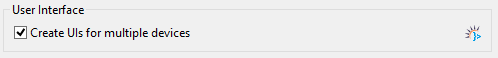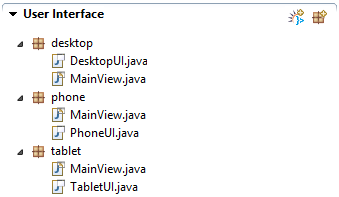Graphical user interfaces can significantly differ in terms of view and behavior when displayed on different devices at various display sizes. As such, you may need to create different interfaces for each device type.
- Desktop
- Tablet
- Smartphone
You will also need to create multiple UIs by choosing the User Interface > Create UIs for multiple devices option when creating a project in the Project Wizard.
Result:
- Generated files - A package is created for each device type in Project management > User interface and, moreover, the corresponding UIs (which replace the MainUI) a first view are accordingly generated.
Note:
- Automatic device query - When you open the application, the device type is automatically determined, and the matching UI is loaded.
- Navigator - The DesktopUI, PhoneUI, and TabletUI each have their own navigator.