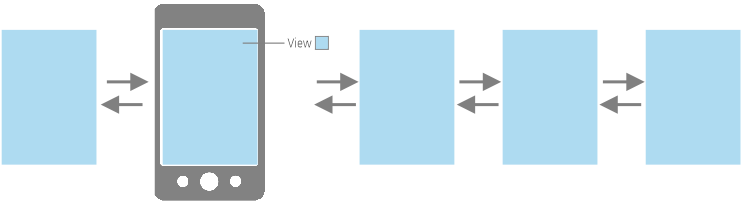Mobile apps, especially smartphone apps, often consist of changing views that are directly displayed in the MainUI. When calling a new view, the entire interface changes.
- Create a new RapidClipse Project for multiple devices..
- Close the MainView displayed in the GUI Builder.
- Select the phone package in Project Management > User Interface.
- Add more views here.
Note:
- For changing views you don’t need to make any additional settings in the navigator.