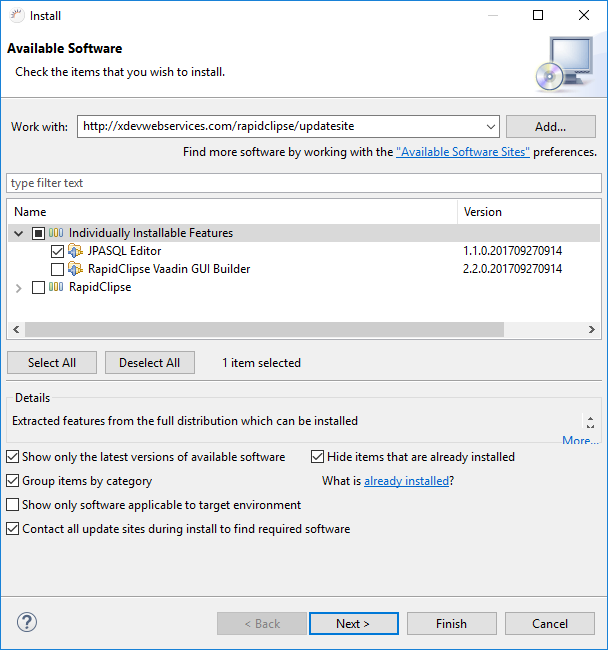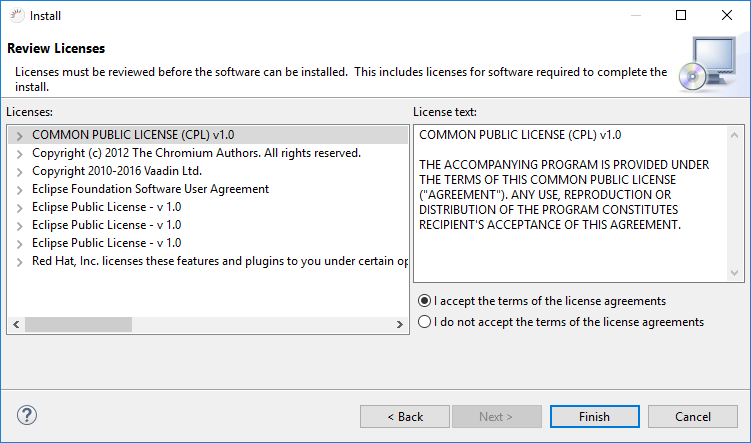/
Installation
Installation
- Start Eclipse.
- In the menu, select Help > Install New Software.
- Under Work with, input the Eclipse update site http://xdevwebservices.com/rapidclipse/updatesite.
- Under Name > Individually Installable Features, click on >.
- Select JPASQL Editor and click Next >.
- Accept the terms of the license agreements.
- Click Finish.
XDEV Software Corp. - One Embarcadero Center, San Francisco, CA 94111, US
Copyright © 2015. XDEV Software Corp. All rights reserved.