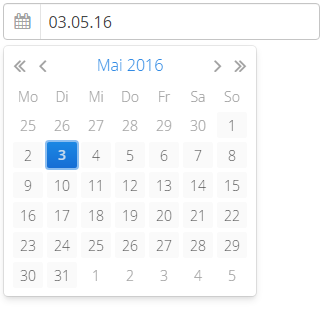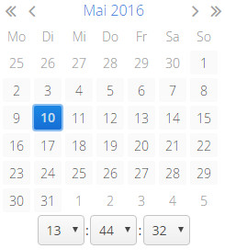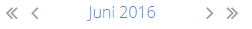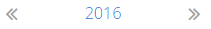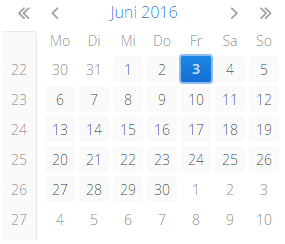XdevPopupDateField
The XdevPopupDateField is a date selector that displays an XdevInlineDateField when you click on the calendar icon and select a specific date. With the help of the control bar, you can navigate back and forth by month and year. The selected date is then displayed in the XdevPopupDateField.
Important properties:
RangeStart - Only the period after this date is visible.
RangeEnd - Only the period up to this date is visible.
Resolution
null - Calendar with day view (like DAY).
SECOND - Additional time display accurate to the second.
- MINUTE - Additional time display accurate to the minute.
- HOUR - Additional time display accurate to the hour.
- DAY - Standard view. Calendar with day view.
- MONTH - The control bar but not the calendar is displayed. You can use the control bar to navigate back and forth by month.
- YEAR - Only the control bar without calendar is displayed, with which you can navigate back and forth by year.
ShowISOWeekNumbers - Shows the respective calendar weeks.
- TimeZone - Determines a fixed time zone. When null is selected, the local timezone is automatically applied.
- DateFormat- Specify the format of the date and time by specifying the corresponding ISO format characters; e.g., dd.MM.yyyy for the date and hh:mm for the time. When null is selected, the local standard format is automatically applied.
Lenient - Accepts different date formats.
Important events:
valueChange - Is triggered when the selection has been changed.
Examples:
Allocate date - Allocates the date to the XdevPopupDateField. This triggers a valueChange event.
// Creates a date object Date dateOfBirth = new Date(79,6,5); // Sets the date to the popupDateField popupDateField.setValue(dateOfBirth);
Read date
Date date = popupDateField.getValue();
Reset selection - Sets the selection to the initial state. This triggers a valueChange event.
popupDateField.clear();
Set focus - Allocates the focus to the XdevInlineDateField. This can trigger a focus event, if necessary.
popupDateField.focus();
Note:
- Date methods deprecated - A number of different methods for the Date class are indicated as deprecated. However, Vaadin currently supports only the Date class.
Go toXdevPopupDateField Javadoc
XDEV Software Corp. - One Embarcadero Center, San Francisco, CA 94111, US
Copyright © 2015. XDEV Software Corp. All rights reserved.