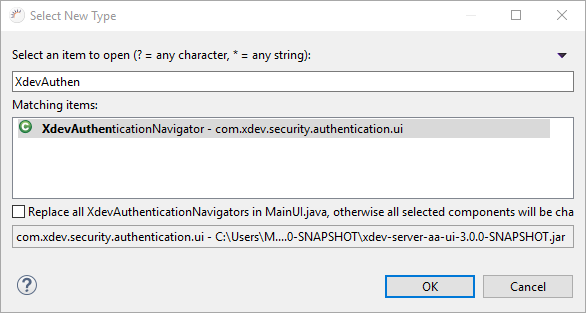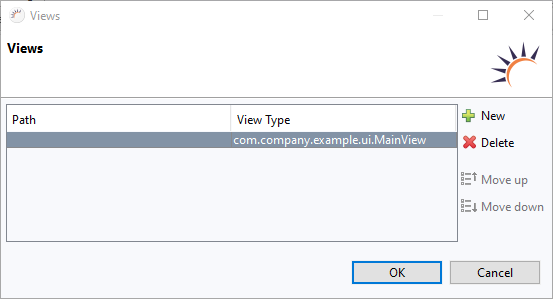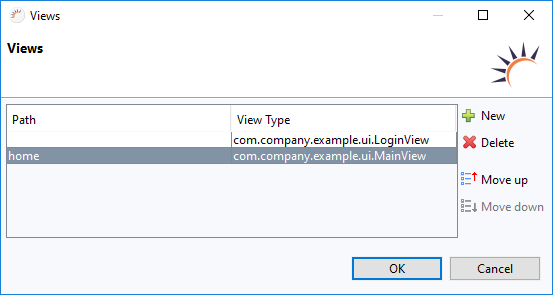...
Replace standard navigator with authentication navigator
The Standard Navigator standard navigator must be replaced with the Authentication Navigatorauthentication navigator.
- Open a UI of your project (usually the MainUI) and right-click the navigator in the Outline View.
- Choose Change Bean Type in the following context menu.
- Choose Select an item to open > XdevAuthenticationNavigator in the following dialog.
- Click OK.
- Click Properties > Views > Entries.
- Delete the MainView entry in the following dialog.
- Add your LoginView .
- Click + New.
- Click View Type.
- Enter LoginView in the following dialog.
- Click OK.
- Add at least one more view and enter a URI for each one under Path, e.g. home.
- Click OK.
- Select Properties > Views > RedirectViewName > home.
- If necessary, repeat this step for all of your project’s other UIs.
...