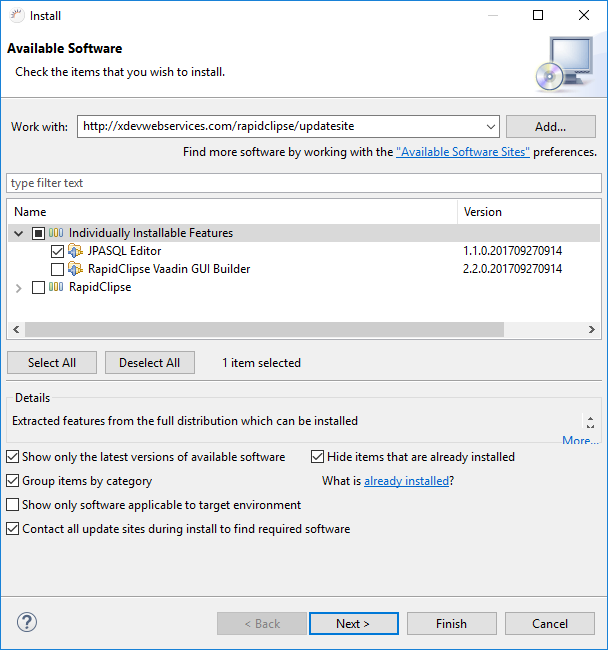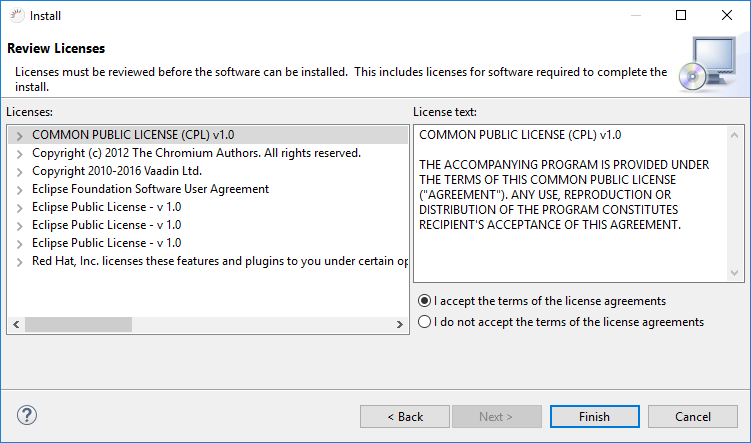/
Installation
Installation
- Start Eclipse.
- In the menu, select Help > Install New Software.
- Under Work with, input the Eclipse update site http://xdevwebservices.com/rapidclipse/updatesite.
- Under Name > Individually Installable Features, click on >.
- Select JPASQL Editor and click Next >.
- Accept the terms of the license agreements.
- Click Finish.
, multiple selections available,
Related content
Create new query
Create new query
Read with this
Updates
Updates
More like this
Java Development Kit (JDK)
Java Development Kit (JDK)
More like this
RapidClipse IDE Tools
RapidClipse IDE Tools
More like this
RapidClipse IDE Tools
RapidClipse IDE Tools
More like this
Overview
Overview
More like this
XDEV Software Corp. - One Embarcadero Center, San Francisco, CA 94111, US
Copyright © 2015. XDEV Software Corp. All rights reserved.