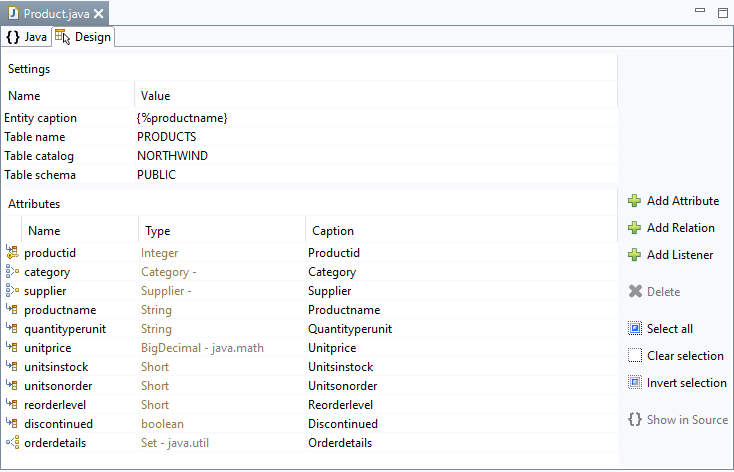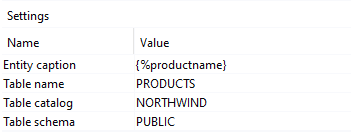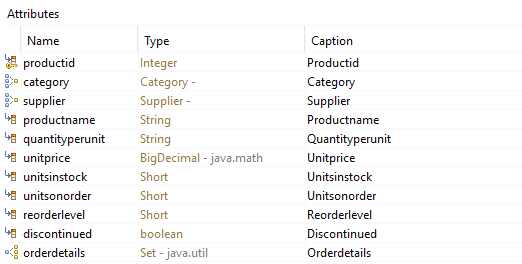Mit dem Entity Editor können Sie neue Entities anlegen sowie bestehende Entities editieren. Der Entity Editor funktioniert bidirektionalThe Entity Editor allows you to create new entities and edit existing entities. The Entity Editor functions bidirectionally.
Parameter:
- Settings
- Entity caption - Hier lässt sich ein Attribut oder mehrere Attribute festlegen, die später auf der Oberfläche angezeigt werden sollen, z.B. in einer XdevComboBox. Auch die Angabe von Trennzeichen ist möglich, z.B. Here, one or more attributes can be determined that will appear on the interface later, e.g. in an XdevComboBox. It is also possible to enter separators. For example, you can input {%company}, {%carmodels}, {%price} ergibt zur Laufzeit z.B.and these will result e.g. in BMW, 320, 39000. Diese globale Einstellung kann direkt bei der UI-Komponente > Properties > ItemCaptionValue durch die Angabe eines anderen Attributs überschrieben werden39000 at runtime. The global setting can be overwritten directly under the UI component Properties > ItemCaptionValue by entering a different attribute.
- Table name - Name der Datenbank-Tabelle, falls diese sich vom Entity-Namen unterscheidet, insbesondere bei der Verwendung von Leerzeichen oder kryptischen Bezeichnungen für die entsprechende Datenbank-Tabelle, z.B. CMOD anstelle von of the database table if it varies from the entity name. This setting is especially useful when spaces or cryptic names are used for the corresponding database table, e.g. CMOD instead of Carmodel.
- Table catalog - Angabe des Datenbank Catalog, falls vorhanden Specification of the database catalog, if available.
- Table schema - Angabe des Datenbank Schemas, falls vorhanden Specification of the database schema, if available.
- Attributes
- Name - Bezeichnung des Attributs Name of the attribute.
- Type - Datentyp des Attributs. Zur Auswahl stehen die von Java unterstützten Datentypen. Primitive Datentypen - Primitive Datentypen Data type of the attribute. The data types supported by Java are available for selection.
- Primitive data types - Primitive data types int, double, boolean beginnen mit Kleinbuchstaben und können nur einzelne Werte speichern. In der Auswahlliste nicht aufgeführte Typen lassen sich über die Tastatur angeben, z.B and boolean start with lower case letters and only individual values can be saved. Any data types that are not available in the selection list can be manually added by typing the name using the keyboard, e.g. float.
- Datentyp Klassen - Zu jedem primitiven Datentyp gibt es in Java eine entsprechende Wrapper-Klasse. Klassen beginnen in Java mit Großbuchstaben. Es ist empfehlenswert die Typ-Klassen zu verwenden, da primitive Datentypen keinen Null Wert annehmen können, der jedoch in Datenbanken häufig verwendet wird.
- Data type classes - For every primitive data type, there is a corresponding wrapper class in Java. The names of classes in Java start with upper case letters. It is recommended that you use the data type classes as opposed to the primitive data types because the latter cannot accept a null value; however, this value is frequently used in the database.
- Caption - The name entered in this field appears on the interface at runtime, e.g. as a column name in the XdevTable.
Funktionen:
- Add Attribute - Legt ein neues Attribut anCreates a new attribute.
- Add Relation - Ermöglicht das Definieren einer neuen RelationAllows you to define a new relation.
- Add Listener - Generiert einen neuen Entity ListenerGenerates a new entity listener.
- Delete - Entfernt das selektierte Attribut. Der entsprechende Javacode wird sofort gelöschtDeletes the selected attribute. The corresponding Java code is also immediately deleted.
- Select all - Selektiert alle Attribute Selects all attributes.
- Clear selection - Hebt die Selektierung aufRemoves the selection.
- Invert selection - Kehrt die aktuelle Selektierung umInverts the current selection.
- Show in Source - Wechselt in die Code-Ansicht und markiert den Code des selektierten AttributsSwitches to the code view and highlights the code of the selected attribute.